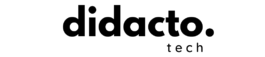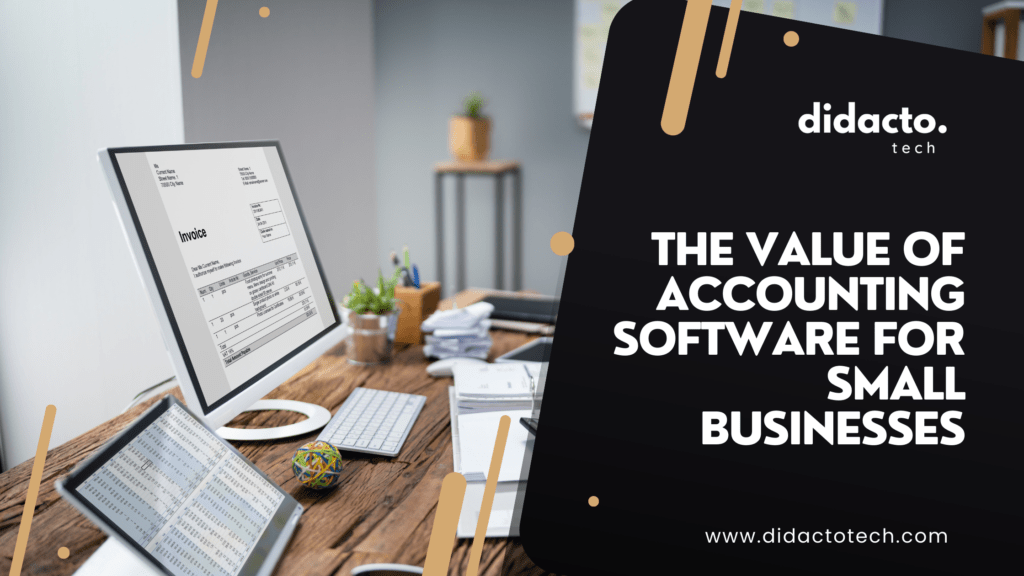7 Best Accounting Software Options for Startups in 2025
Table of Contents
Introduction to Accounting Software for Startups
The Importance of Accounting for New Businesses
Starting a business is exciting, but keeping track of your money can quickly become overwhelming. Good accounting isn’t just about staying organized—it’s about understanding where your money is going, making smart decisions, and staying out of trouble with the tax authorities. I remember when I started my first side hustle, I thought a simple spreadsheet would do. Spoiler: it didn’t. I missed a few invoices and spent hours trying to fix mistakes. That’s when I realized how much easier life is with the right accounting software.Key Features Startups Should Look For
When you’re just starting out, you don’t need every bell and whistle. But there are a few features that make a big difference:
- Simple invoicing and payment tracking
- Expense management
- Easy-to-read reports
- Integration with your bank and other tools
- Cloud access so you can work from anywhere
How Accounting Software Supports Growth
As your business grows, your accounting needs will change. The right software can scale with you, helping you manage more clients, track more expenses, and even handle payroll. It’s like having a financial co-pilot—one that doesn’t need coffee breaks.
Criteria for Selecting the Right Accounting Software
Budget Considerations and Pricing Models
Startups often run on tight budgets. Some software options are free, while others charge monthly or yearly fees. It’s important to look at what’s included in each plan. Sometimes, paying a little more gets you features that save hours of work (and headaches) down the road.
Ease of Use and Learning Curve
If you’re not an accountant, you’ll want something that’s easy to pick up. Look for software with a clean interface, helpful tutorials, and a support team that’s easy to reach. I’ve found that a good onboarding process can make all the difference.
Integration with Other Business Tools
Your accounting software should play nicely with your other tools—like your CRM, payment gateways, or e-commerce platform. This saves you from entering the same data twice and helps keep everything in sync.
Overview of the Top 7 Accounting Software Options
QuickBooks Online
QuickBooks Online is a favorite for many startups. It’s user-friendly, offers strong reporting, and connects with lots of other apps. I’ve used it for a freelance project, and the automatic bank feeds were a lifesaver.
Xero
Xero is known for its clean design and strong multi-currency support. It’s great for startups with international clients. The dashboard gives a clear snapshot of your finances at a glance.
FreshBooks
FreshBooks is especially popular with freelancers and service-based startups. Its invoicing features are top-notch, and it makes tracking time and expenses simple.
Wave
Wave is a free option that covers the basics well. It’s perfect for very small startups or solo founders who need to keep costs down. I’ve recommended it to friends just starting out, and they love its simplicity.
Zoho Books
Zoho Books is part of the larger Zoho suite, so it’s a good pick if you’re already using other Zoho tools. It’s affordable and offers strong automation features.
Sage Business Cloud Accounting
Sage is a trusted name in accounting. Their cloud solution is designed for small businesses and offers solid reporting and compliance features.
FreeAgent
FreeAgent is popular in the UK and among freelancers. It’s easy to use and offers good support for tax and project management.
In-Depth Comparison of Features
Invoicing and Payment Processing
- QuickBooks Online, Xero, and FreshBooks all offer customizable invoices and let you accept online payments.
- Wave also supports invoicing and payments, but with fewer customization options.
- Zoho Books stands out for automated payment reminders.
- Sage and FreeAgent both offer solid invoicing, but FreeAgent’s project-based invoicing is especially handy for freelancers.
Expense Tracking and Reporting
- QuickBooks Online and Xero both offer automatic bank feeds and easy expense categorization.
- FreshBooks makes it simple to snap photos of receipts on the go.
- Wave covers the basics, but reporting is more limited.
- Zoho Books and Sage both offer detailed reports, which can be helpful as your business grows.
Payroll and Tax Management
- QuickBooks Online and Xero offer built-in payroll (in select countries) and tax calculation features.
- FreshBooks integrates with payroll partners.
- Wave offers payroll in the US and Canada for a fee.
- Zoho Books and Sage have tax management tools, but payroll may require add-ons.
- FreeAgent is strong on UK tax support, including self-assessment.
User Experience and Support
Setup and Onboarding Process
Most of these tools offer step-by-step setup guides. I found FreshBooks and Wave especially easy to get started with, thanks to their simple interfaces and helpful prompts.
Customer Support and Resources
- QuickBooks Online and Xero both offer 24/7 support and large online communities.
- FreshBooks is known for friendly, responsive support.
- Wave offers email support and a helpful knowledge base.
- Zoho Books, Sage, and FreeAgent all provide live chat and detailed help articles.
Mobile Accessibility and App Performance
All seven options have mobile apps, but Xero and FreshBooks stand out for their smooth performance and full-featured mobile experiences. I’ve sent invoices from my phone while waiting in line for coffee—super convenient!
Security, Compliance, and Data Protection
Data Encryption and Backup
All the software options listed use strong encryption to protect your data. Regular backups are standard, so you don’t have to worry about losing your records.
Compliance with Financial Regulations
Sage, Xero, and QuickBooks Online are especially strong on compliance, offering features to help you meet local tax and reporting requirements.
User Permissions and Access Controls
Most platforms let you set different access levels for team members. This is handy if you want your accountant to see everything, but only let your assistant handle invoicing.
Real-World Feedback and Case Studies
Startup Success Stories
Many startups credit their accounting software for helping them stay organized and make better decisions. For example, a friend’s e-commerce startup switched to Xero and saw a big drop in late payments thanks to automated reminders.
Common Challenges and Solutions
Some users find the initial setup confusing, especially when migrating from spreadsheets. Most platforms offer migration tools and support to help with this. Another common challenge is integrating with other tools, but most of these options have strong app marketplaces or APIs.
Lessons Learned from User Reviews
User reviews often mention the importance of good customer support and clear documentation. I’ve learned to check for active user communities—sometimes, the best tips come from other founders who’ve been in your shoes.
Conclusion: Choosing the Best Fit for Your Startup
Recap of Key Points
Choosing the right accounting software can save you time, reduce stress, and help your startup grow. Look for something that fits your budget, is easy to use, and integrates with your other tools.
Steps to Get Started
- List your must-have features.
- Try free trials or demos.
- Check for integrations with your existing tools.
- Read user reviews and ask for recommendations.
- Don’t be afraid to start simple and upgrade as you grow.
Final Thoughts
The best accounting software is the one that fits your unique needs and helps you focus on what you do best—building your business. Take your time, test a few options, and don’t hesitate to ask for help. Your future self (and your accountant) will thank you.
Frequently Asked Questions (FAQs)
1. What is the most affordable accounting software for startups?
Wave is free for basic accounting needs, making it a great choice for very small startups. Zoho Books and FreshBooks also offer affordable entry-level plans.
2. Can accounting software handle multiple currencies?
Yes, Xero, QuickBooks Online, and Zoho Books all support multiple currencies, which is helpful if you have international clients.
3. How secure is my financial data with these platforms?
All the options listed use strong encryption and regular backups to keep your data safe. Always use strong passwords and enable two-factor authentication for extra security.
4. Is it easy to switch between accounting software?
Most platforms offer import/export tools to help you move your data. It’s a good idea to switch at the end of a financial period to keep things tidy.
5. Is it easy to switch between accounting software?
Most platforms offer import/export tools to help you move your data. It’s a good idea to switch at the end of a financial period to keep things tidy.
6. Do these options support integration with payment gateways?
Yes, most of these platforms integrate with popular payment gateways like PayPal, Stripe, and Square, making it easy to get paid online.