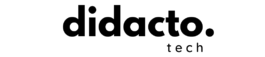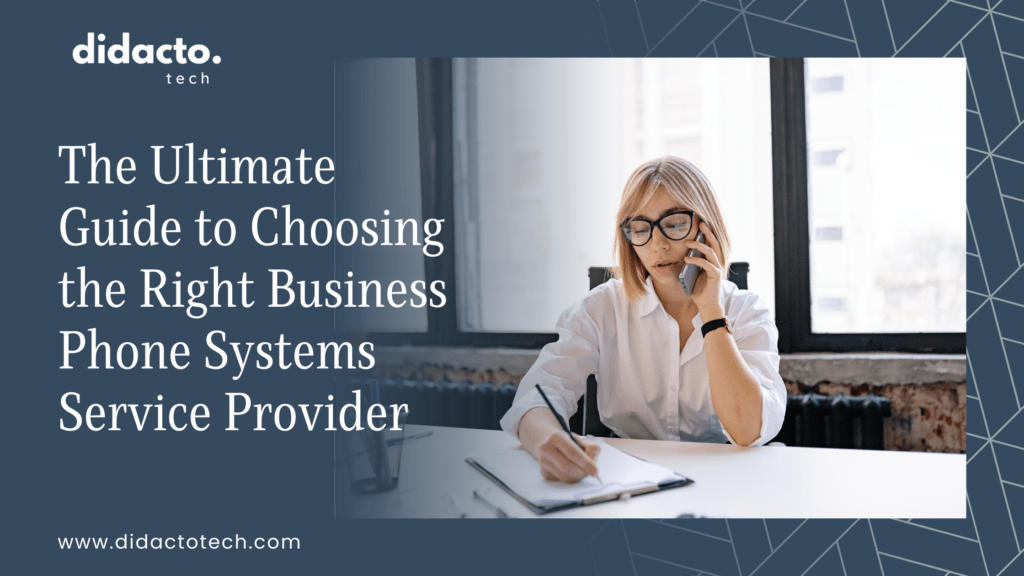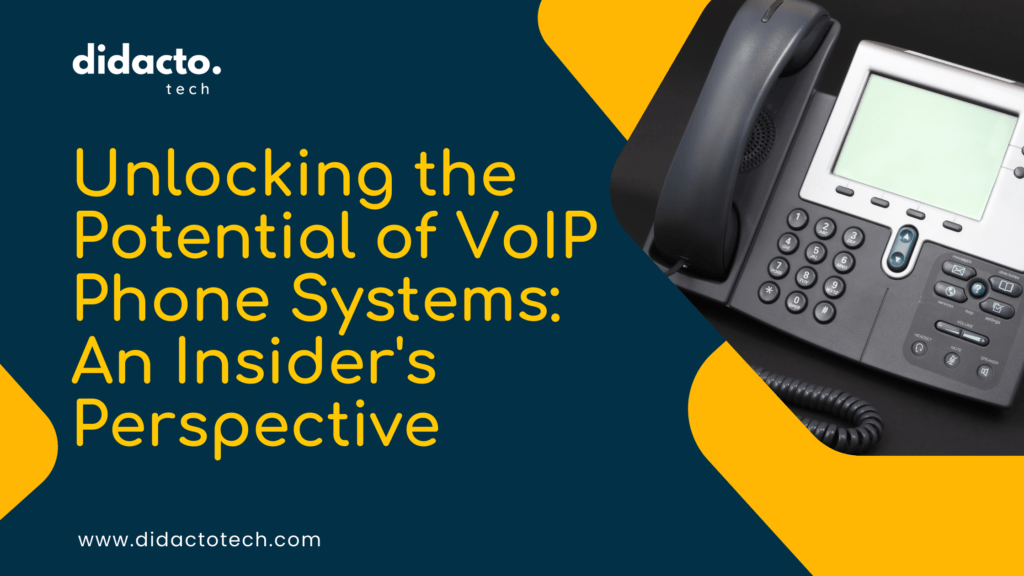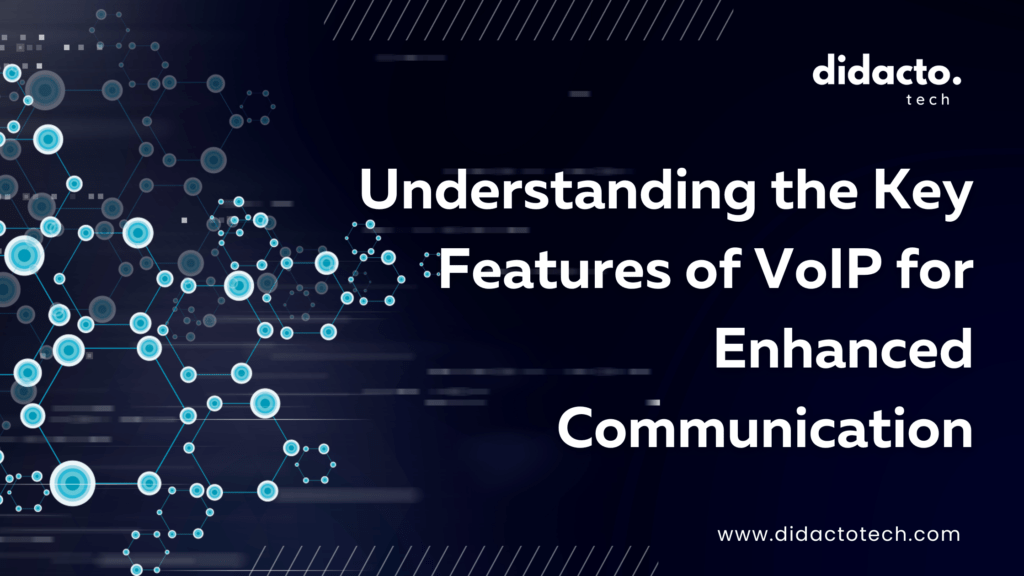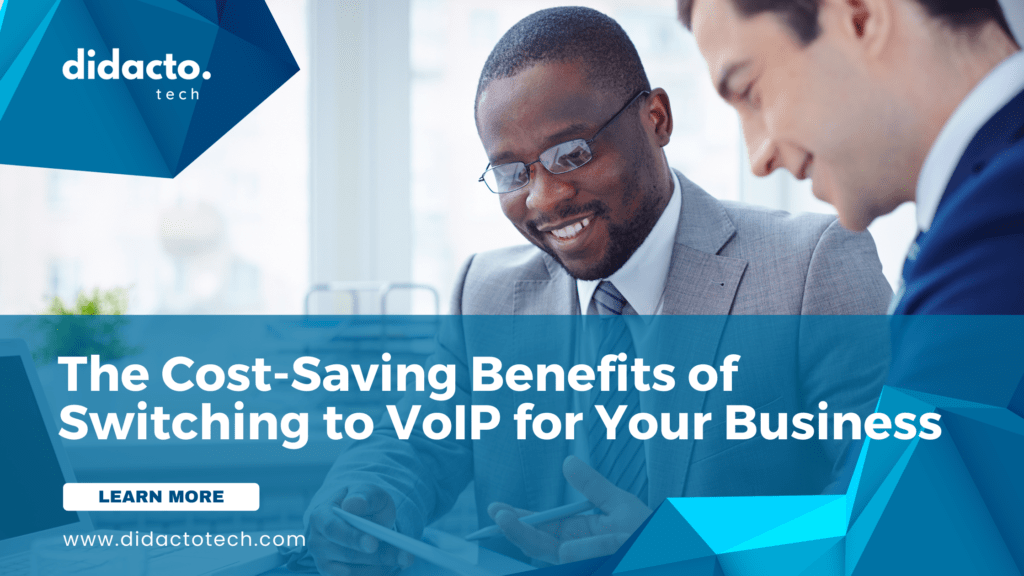Table of Contents
1. Understand Your Business Communication Needs
1.1 Assess your current phone system’s strengths and weaknesses
Let’s start by taking a good look at what you’re working with right now. Is your current phone system doing the job, or is it giving you headaches? I remember when I was working at a small startup, and our old landline system would drop calls left and right. It was frustrating, to say the least!
- Make a list of what works well with your current system
- Identify pain points and areas that need improvement
- Ask your team for their honest feedback – they’re the ones using it every day!
1.2 Identify key features required for your business operations
Now, let’s think about what you really need. Every business is different, so your phone system should be tailored to your specific requirements.
- Do you need call forwarding to keep your team connected on the go?
- How about voicemail-to-email for those times when you can’t pick up the phone?
- Maybe conference calling is a must-have for your weekly team meetings?
1.3 Determine the number of users and locations to be served
This is a biggie! Are you a small team all working from one office, or do you have employees spread out across different locations? I once worked with a company that had offices in three different time zones – talk about a communication challenge!
- Count the number of employees who need phone access
- Consider any remote workers or satellite offices
- Think about future growth – you don’t want to outgrow your new system too quickly!
2. Compare Different Types of Business Phone Systems
2.1 Traditional landline systems: Pros and cons
Ah, the good old landline. It’s been around forever, and for good reason. But is it the right choice for your business?
Pros:
- Reliable call quality (when it works!)
- Familiar technology for many users
- Doesn’t rely on internet connection
Cons:
- Limited features compared to newer options
- Can be expensive, especially for long-distance calls
- Harder to scale as your business grows
2.2 VoIP (Voice over Internet Protocol) systems: Features and benefits
VoIP is like the cool kid on the block these days. It uses your internet connection to make calls, which opens up a whole world of possibilities.
- Crystal-clear call quality (as long as your internet is stable)
- Tons of features like call routing, voicemail transcription, and video conferencing
- Often more cost-effective than traditional landlines
I remember when we switched to VoIP at my old job – it was like night and day! Suddenly, we could have video calls with clients and easily transfer calls between departments.
2.3 Cloud-based phone systems: Flexibility and scalability
Cloud-based systems take VoIP to the next level. They’re hosted entirely online, which means you can access your phone system from anywhere with an internet connection.
- Perfect for businesses with remote workers or multiple locations
- Easy to add or remove users as your team changes
- Regular updates and new features without any hardware upgrades
3. Evaluate Provider Reliability and Customer Support
3.1 Research uptime guarantees and service level agreements
When it comes to your business phone system, reliability is key. You don’t want to miss important calls because your provider is having an off day.
- Look for providers that offer 99.99% uptime guarantees
- Check what compensation they offer if they don’t meet their promises
- Consider the impact of even a short outage on your business
3.2 Investigate customer support availability and response times
Trust me, you’ll want good customer support when something goes wrong (and it probably will at some point).
- Is support available 24/7, or only during business hours?
- How can you reach them – phone, email, chat?
- What’s their average response time for urgent issues?
I once had a provider with terrible support, and it was a nightmare. We’d be down for hours waiting for someone to get back to us. Not fun!
3.3 Read customer reviews and testimonials
Don’t just take the provider’s word for it – see what other customers are saying.
- Check out review sites like Trustpilot or G2
- Look for reviews from businesses similar to yours
- Pay attention to both positive and negative feedback
4. Analyze Pricing Structures and Cost-Effectiveness
4.1 Compare monthly fees and contract terms
Now, let’s talk money. Phone systems can be a significant expense, so it’s important to understand exactly what you’re paying for.
- Look at per-user pricing vs. flat-rate options
- Check for any hidden fees or charges
- Consider the length of contracts – do you want to be locked in long-term?
4.2 Examine setup costs and hardware requirements
The sticker price isn’t everything – don’t forget about upfront costs!
- Do you need to buy new phones or can you use existing hardware?
- Are there installation or setup fees?
- What about training costs for your team?
4.3 Consider long-term cost implications and potential savings
Think beyond the immediate future. A system that’s cheap now might end up costing you more in the long run.
- Will the system grow with your business without breaking the bank?
- Can it help improve productivity and potentially save money in other areas?
- What about maintenance costs over time?
5. Assess Integration Capabilities with Existing Systems
5.1 Check compatibility with your current CRM and productivity tools
In today’s connected world, your phone system shouldn’t exist in a vacuum. It should play nice with your other tools.
- Does it integrate with popular CRMs like Salesforce or HubSpot?
- Can it connect with your project management tools?
- How about email integration for things like voicemail-to-email?
5.2 Evaluate options for unified communications
Unified communications can be a game-changer for productivity. It brings together all your communication channels in one place.
- Look for features like instant messaging, video conferencing, and file sharing
- Consider how it could streamline your team’s workflow
- Think about how it might improve collaboration, especially for remote teams
5.3 Consider future scalability and expansion possibilities
Your business is going to grow and change over time, and your phone system should be able to keep up.
- How easy is it to add new users or features?
- Can the system expand to new locations or countries if needed?
- Is the provider constantly developing new features and improvements?
6. Examine Security and Compliance Features
6.1 Investigate data encryption and protection measures
Security is a big deal, especially when it comes to business communications. You don’t want your confidential conversations falling into the wrong hands!
- Look for end-to-end encryption for calls and messages
- Check what data the provider stores and how they protect it
- Consider additional security features like two-factor authentication
6.2 Verify compliance with industry-specific regulations
Depending on your industry, you might have specific compliance requirements to consider.
- Healthcare providers need to think about HIPAA compliance
- Financial services have their own set of regulations to follow
- Make sure the provider can give you the documentation you need for audits
6.3 Assess backup and disaster recovery options
Hope for the best, but prepare for the worst. What happens if disaster strikes?
- How often is your data backed up?
- What’s the process for recovering your system after an outage?
- Can calls be quickly rerouted in case of an emergency?
7. Test Call Quality and User Experience
7.1 Request demos or trial periods to evaluate sound quality
Nothing beats hands-on experience. Most providers will offer a demo or trial period – take advantage of it!
- Test call quality in different scenarios (office, home, on the go)
- Try out video calls and conference calls
- Check for issues like lag, echo, or dropped calls
7.2 Assess ease of use for employees and administrators
A great phone system is useless if no one can figure out how to use it.
- Is the user interface intuitive and easy to navigate?
- How steep is the learning curve for new users?
- What about the admin panel – is it straightforward to manage users and settings?
7.3 Test mobile and remote work capabilities
In today’s world, flexibility is key. Make sure your phone system can keep up with your mobile workforce.
- Try out the mobile app – is it full-featured or limited?
- Test how easy it is to transfer calls between devices
- Check if features like voicemail and call routing work seamlessly across all platforms
Summary
Choosing the right business phone service provider is a big decision, but it doesn’t have to be overwhelming. By understanding your needs, comparing different systems, evaluating providers, considering costs, checking integrations, prioritizing security, and testing the user experience, you’ll be well on your way to finding the perfect fit for your business.
Remember, the goal is to find a system that makes communication easier, not harder. Don’t be afraid to take your time, ask lots of questions, and really think about how each option will work for your specific situation. Your future self (and your team) will thank you for putting in the effort now to find the right solution.
FAQs
What is a business phone system?
Hey there! Let’s chat about business phone systems, It’s basically a fancy way of saying “a phone setup that helps companies communicate better.” Think of it as your office’s communication hub.
These systems come in all shapes and sizes, from traditional landlines to modern cloud-based solutions. They’re packed with cool features like call forwarding, voicemail-to-email, and even video conferencing. Pretty neat, right?
Here’s the thing: a good business phone system isn’t just about making calls. It’s about making your work life easier. It helps you stay connected with your team and customers, no matter where you are. Plus, it can make your business look more professional. Win-win!
Did you know? Many modern business phone systems can integrate with your other business tools, like your CRM or email. It’s like having a super-powered communication sidekick!What is the best softphone for a small business?
Ah, softphones! They’re like the cool, tech-savvy cousins of traditional desk phones. But which one’s the best for your small business? Well, that’s like asking what’s the best flavor of ice cream – it depends on your taste!
That said, some popular options that small businesses seem to love include:
RingCentral: It’s like the Swiss Army knife of softphones. Lots of features and great for remote teams.
Grasshopper: Super easy to use and perfect if you’re just starting out.
Zoom Phone: Yep, Zoom does phones too! Great if you’re already using Zoom for video calls.
Remember, the “best” softphone is the one that fits your needs like a glove. Think about what features you need, how many people will be using it, and of course, your budget.
Pro tip: Many softphone providers offer free trials. It’s a great way to test drive before you buy!What is the best phone service for a business?
Okay, let’s tackle the million-dollar question: what’s the best phone service for your business? Drum roll, please… The answer is: it depends! (I know, I know, not the clear-cut answer you were hoping for.)
Here’s the deal: the best phone service varies based on your business size, needs, and budget. But don’t worry, I’ve got some suggestions to help you out:
For small businesses: Ooma Office or Grasshopper are great options. They’re easy to use and won’t break the bank.
For medium-sized businesses: RingCentral or Nextiva offer a good balance of features and scalability.
For large enterprises: Cisco or Mitel provide robust solutions that can handle complex needs.
Remember, it’s not just about picking the most popular or the cheapest option. It’s about finding the right fit for your business. Think about things like call quality, customer support, and how well it integrates with your other tools.
Food for thought: Sometimes, a mix of different services might work best. For example, you might use a VoIP service for office phones and a separate mobile plan for field staff.Is Business phone system cost-effective?
Let’s talk money, honey! Are business phone systems worth your hard-earned cash? In most cases, absolutely!
Here’s why:
They can save you money in the long run. Many modern systems, especially cloud-based ones, have lower maintenance costs than traditional setups.
They can boost productivity. Features like call routing and voicemail transcription can save your team tons of time.
They can grow with your business. No need to overhaul your entire system every time you add a new team member.
They can improve customer service. Features like call queuing and auto-attendants can help you manage calls more efficiently.
Of course, the cost-effectiveness depends on how you use the system. It’s like buying a gym membership – it’s only worth it if you actually use it!
Quick tip: Don’t just look at the upfront costs. Consider long-term savings and potential productivity gains when calculating cost-effectiveness.
Remember, choosing a business phone system isn’t just about ticking boxes on a feature list. It’s about finding a solution that makes your work life easier and helps your business grow. So take your time, do your research, and don’t be afraid to ask for help. After all, that’s what we’re here for!