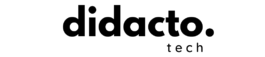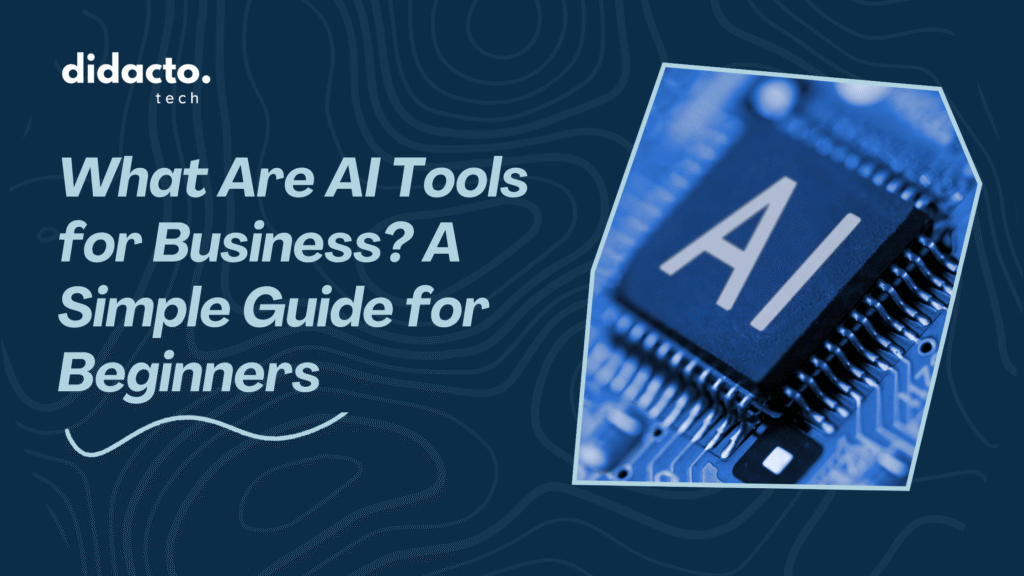Discover the best AI tools for beginners in this simple guide. Learn how to use AI for everyday tasks, boost productivity, and get started with confidence.
Reading time: ~7 minutes
Table of Contents
Introduction to AI Tools for Beginners
What Are AI Tools and Why Are They Useful?
AI Tools – Artificial Intelligence tools are software applications that use machine learning and data analysis to help people complete tasks more efficiently. These tools can write text, create images, organize schedules, and even help with learning new skills. For beginners, AI tools can make everyday tasks easier and open up new ways to be creative or productive. I remember the first time I used an AI writing assistant—it felt like having a helpful friend who could suggest better ways to phrase my emails. Lets learn more about AI Tools
Common Challenges Faced by Beginners
Starting with AI tools can feel overwhelming. Many beginners worry about not having enough technical knowledge or making mistakes. Some tools have complicated interfaces, while others require you to understand new concepts. I’ve found that the biggest challenge is often just knowing where to start and which tool to pick.
How to Choose the Right AI Tool for Your Needs
When choosing an AI tool, think about what you want to achieve. Do you need help writing, organizing your day, or creating images? Look for tools with clear instructions, good customer support, and positive reviews from other beginners. Trying out free versions before committing can also help you find what works best for you.
User-Friendly AI Tools for Everyday Tasks
AI Writing Assistants for Clear Communication
AI writing assistants like Grammarly and QuillBot help you write emails, reports, or social media posts with fewer mistakes. They suggest better words, fix grammar, and even help you sound more professional. I often use these tools to double-check my work before sending important messages.
Image and Design Tools for Non-Designers
Canva and Adobe Express are great for people who want to create eye-catching graphics without any design experience. These tools offer templates and simple drag-and-drop features. I once used Canva to make a birthday card in just a few minutes, and it looked like it was made by a professional designer.
Voice and Speech Tools for Simple Audio Projects
If you need to turn text into speech or record your voice, tools like Speechelo and Otter.ai are easy to use. They can help with making podcasts, voice notes, or even practicing presentations. I’ve used Otter.ai to transcribe meeting notes, which saved me a lot of time.
Learning and Experimenting with AI
Interactive Platforms for Exploring AI Concepts
Websites like Teachable Machine by Google let you play with AI models without any coding. You can train a computer to recognize images or sounds using your webcam or microphone. It’s a fun way to see how AI works behind the scenes.
No-Code AI Tools for Quick Projects
No-code platforms such as Lobe and Peltarion allow you to build simple AI models by dragging and dropping elements. You don’t need to write any code, which makes these tools perfect for beginners who want to experiment with AI ideas.
Online Courses and Tutorials for Self-Paced Learning
Platforms like Coursera, Udemy, and YouTube offer beginner-friendly courses on AI basics. Many of these courses are free or low-cost. I found that following a structured course helped me understand AI concepts much faster than trying to figure things out on my own.
AI Tools for Productivity and Organization
Smart Scheduling and Calendar Applications
AI-powered calendar apps like Clockwise and Reclaim help you manage your time by automatically scheduling meetings and blocking focus time. These tools can adjust your calendar based on your preferences, making it easier to stay organized.
Note-Taking and Summarization Tools
Apps like Notion and Evernote now use AI to summarize long notes or articles. This is helpful when you need to review information quickly. I use these tools to keep track of ideas and to-do lists, and the AI summaries save me from reading through pages of notes.
Email and Task Management Solutions
Tools such as Superhuman and SaneBox use AI to sort your emails, highlight important messages, and remind you of tasks. They help reduce inbox clutter and make sure you don’t miss anything important.
Creative AI Tools for Beginners
Music and Sound Generation Tools
AI music tools like Soundful and Amper Music let you create background music for videos or presentations without any musical training. You can choose a style, adjust the mood, and the tool generates a track for you. I once used Amper Music to make a soundtrack for a family video, and it added a special touch.
Video Creation and Editing with AI
Platforms like Lumen5 and InVideo use AI to turn text into engaging videos. You can add images, music, and effects with just a few clicks. These tools are great for making social media content or simple tutorials.
Art and Illustration Tools for New Creators
DALL-E and Craiyon are AI art generators that create images from text descriptions. Even if you can’t draw, you can describe what you want, and the tool will make it for you. I’ve had fun experimenting with these tools to create unique artwork for blog posts.
Staying Safe and Responsible with AI
Understanding Data Privacy and Security
When using AI tools, it’s important to know how your data is being used. Always read the privacy policy and avoid sharing sensitive information unless you trust the tool. I prefer using tools that are transparent about their data practices.
Recognizing the Limits of AI Tools
AI tools are helpful, but they’re not perfect. Sometimes they make mistakes or misunderstand your instructions. It’s a good idea to double-check their work, especially for important tasks.
Tips for Ethical and Responsible Use
Use AI tools in ways that respect others’ privacy and creativity. Don’t use them to copy someone else’s work or spread false information. If you’re unsure, look for guidelines or ask in online communities.
Conclusion and Next Steps
Key Takeaways from the Guide
- AI tools can make everyday tasks easier, help you learn new skills, and boost your creativity.
- There are many beginner-friendly options for writing, design, productivity, and more.
- It’s important to choose tools that fit your needs and to use them responsibly.
How to Continue Learning About AI
Keep exploring new tools and resources. Join online forums, follow AI news, and try out different applications. The more you experiment, the more comfortable you’ll become.
Encouragement for Beginners to Get Started
Starting with AI doesn’t have to be intimidating. Pick one tool that interests you and give it a try. Every expert was once a beginner, and your journey with AI can start today.
Frequently Asked Questions (FAQs)
What is the easiest AI tool for a complete beginner?
Canva and Grammarly are both very easy to use and don’t require any technical background. They offer clear instructions and helpful tips for new users.
Are there free AI tools available for new users?
Yes, many AI tools offer free versions or trials. Canva, Grammarly, Otter.ai, and Teachable Machine all have free options to help you get started.
How can I avoid common mistakes when using AI tools?
Start with simple projects, read the instructions, and don’t be afraid to ask for help. Double-check the results, especially for important tasks, and take your time to learn how each tool works.
Do I need any technical background to use these tools?
Most beginner-friendly AI tools are designed for people without technical experience. You can use them with basic computer skills and a willingness to learn.
Where can I find support or communities for beginners?
Look for online forums, social media groups, and official help centers for each tool. Websites like Reddit, Stack Overflow, and Facebook groups often have active communities where you can ask questions and share experiences.