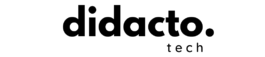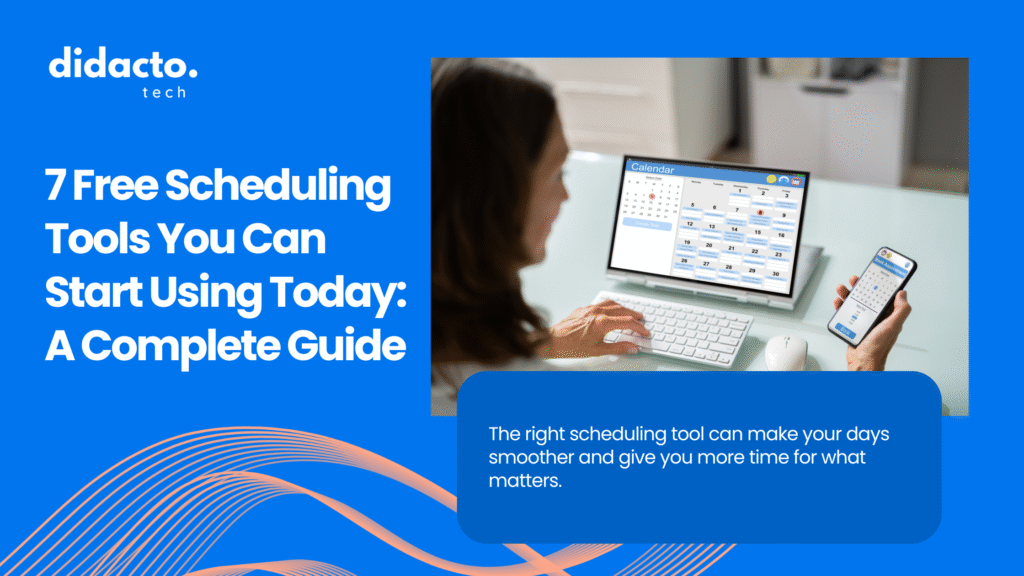Looking for easy ways to manage your time? This guide reviews 7 free scheduling tools you can start using today, with features, benefits, and best use cases.
Reading time: ~7 minutes
Table of Contents
Introduction: Why Free Scheduling Tools Matter
The Importance of Efficient Scheduling
Time is one thing we never seem to have enough of. Whether you’re a student, a freelancer, or part of a busy team, keeping track of meetings, appointments, and deadlines can feel like a full-time job. Efficient scheduling isn’t just about being organized—it’s about reducing stress, avoiding double-bookings, and making sure you have time for what matters most.
Common Challenges in Managing Schedules
- Overlapping meetings or appointments
- Forgetting important events
- Difficulty finding a time that works for everyone
- Wasting time on back-and-forth emails
I’ve personally missed a few important calls just because I relied on memory or sticky notes. It’s frustrating, and it’s more common than you might think.
How Free Tools Can Help
Free scheduling tools take the guesswork out of planning. They help you:
- Automate reminders
- Share your availability
- Coordinate with groups
- Keep everything in one place
And the best part? You don’t have to spend a dime to get started.
Google Calendar: Simple and Reliable
Key Features and Interface
Google Calendar is probably the first tool that comes to mind for many people. Its clean interface makes it easy to add events, set reminders, and color-code different calendars. You can create recurring events, invite others, and even add video conferencing links.
Integrations and Accessibility
One thing I love about Google Calendar is how well it plays with other apps. It integrates with Gmail, Google Meet, and even third-party tools like Zoom or Slack. Plus, you can access it from your phone, tablet, or computer—so your schedule is always with you.
Best Use Cases
- Personal scheduling
- Team meetings
- School assignments
- Family events
If you’re looking for a no-fuss, reliable calendar, Google Calendar is a solid choice.
Calendly: Streamlining Appointment Booking
How Calendly Works
Calendly is designed to make booking appointments painless. You set your availability, share a link, and others pick a time that works for them. No more endless email chains.
Customization Options
Even on the free plan, you can:
- Set buffer times between meetings
- Limit the number of meetings per day
- Customize your booking page
I’ve used Calendly for freelance consultations, and it’s saved me hours of back-and-forth.
Limitations of the Free Plan
The free version only allows one event type at a time, and some integrations (like Zoom) are limited. But for basic scheduling, it’s more than enough.
Doodle: Coordinating Group Meetings
Setting Up Polls for Group Availability
Doodle is perfect when you need to find a time that works for a group. You create a poll with possible dates and times, and everyone votes on what works for them.
Sharing and Collecting Responses
You can share the poll link via email or chat. Participants don’t even need to sign up, which makes it easy for everyone to respond quickly.
Managing Results and Confirming Meetings
Once everyone has voted, Doodle highlights the best option. You can then confirm the meeting and send out invites. I’ve used Doodle for everything from family reunions to project meetings, and it’s always made the process smoother.
Microsoft Outlook Calendar: For Personal and Professional Use
Integration with Email and Other Tools
Outlook Calendar is tightly integrated with Microsoft’s email and productivity suite. If you’re already using Outlook for email, adding events to your calendar is seamless.
Calendar Sharing and Permissions
You can share your calendar with colleagues, set permissions, and even view multiple calendars side by side. This is especially handy in office settings.
Mobile and Desktop Experience
Outlook’s mobile app is surprisingly good, and the desktop version is robust. Whether you’re at your desk or on the go, your schedule is always up to date.
Zoho Bookings: Scheduling for Small Teams
Setting Up Services and Availability
Zoho Bookings lets you set up different services, define staff availability, and manage bookings all in one place. It’s great for small businesses or teams that need to coordinate client appointments.
Client Booking Experience
Clients can book directly from your Zoho Bookings page, which you can customize with your branding. The process is straightforward, and clients receive automatic confirmations.
Free Plan Features and Restrictions
The free plan covers one staff member and one service, which is enough for solo entrepreneurs or small teams just starting out. If you need more, paid plans are available.
Setmore: Managing Appointments with Ease
Creating and Managing Appointments
Setmore offers a simple way to create, edit, and manage appointments. You can view your schedule in daily, weekly, or monthly formats.
Notifications and Reminders
Automatic email and SMS reminders help reduce no-shows. I’ve found this especially useful for keeping clients on track.
Team Collaboration Features
Setmore’s free plan allows multiple staff logins, so your whole team can stay in sync. You can assign appointments, block off time, and even accept online bookings.
When2meet: Finding the Best Time for Groups
How to Create a New Event
When2meet is as simple as it gets. You create an event, set the possible dates and times, and share the link.
Inviting Participants
Participants mark their availability on a grid—no sign-up required. It’s quick and anonymous, which I appreciate for casual meetups.
Viewing and Selecting the Best Time
When2meet visually shows the best time slots for everyone. It’s a lifesaver for scheduling group projects or social gatherings.
Choosing the Right Tool for Your Needs
Comparing Features and Limitations
Each tool has its strengths:
- Google Calendar: Best for general use and integration
- Calendly: Great for booking appointments
- Doodle/When2meet: Ideal for group scheduling
- Outlook Calendar: Perfect for Microsoft users
- Zoho Bookings/Setmore: Good for small businesses
Think about what you need most—group coordination, client bookings, or just a simple calendar.
Considering Your Workflow
Ask yourself:
- Do you need to coordinate with a team?
- Are you booking with clients or just managing your own time?
- What other tools do you already use?
I’ve switched between tools depending on my job and personal life. Sometimes, using two tools together works best.
Tips for Getting Started
- Start with one tool and explore its features
- Sync with your phone for on-the-go access
- Set up reminders and notifications
- Don’t be afraid to try a few before settling
Conclusion: Making the Most of Free Scheduling Tools
Key Takeaways
- Free scheduling tools can save you time and reduce stress
- Each tool has unique features—pick what fits your needs
- You don’t need to spend money to get organized
Next Steps
Try out one or two tools from this list. Set up a few events, invite others, and see how it feels. Most tools are easy to learn and forgiving if you make a mistake.
Encouragement to Try Different Options
Don’t be afraid to experiment. The right scheduling tool can make your days smoother and give you more time for what matters. You might be surprised at how much easier life gets with just a little help from technology.
Frequently Asked Questions (FAQs)
Is there a free schedule generator?
Yes, tools like Google Calendar, When2meet, and Doodle let you generate schedules for free. They help you organize events, meetings, and appointments without any cost.
What is the best tool for scheduling?
The best tool depends on your needs. For personal use, Google Calendar is a favorite. For booking appointments, Calendly is popular. For group meetings, Doodle or When2meet work well.
Is Google scheduler free?
Yes, Google Calendar is completely free for personal use. You just need a Google account.
Can I use Calendly for free?
Yes, Calendly offers a free plan with basic features. You can set up one event type and share your booking link.
What is the most basic scheduling method?
The most basic method is using a paper planner or a simple digital calendar like Google Calendar. For groups, When2meet is about as simple as it gets.
Can AI create a schedule for me?
Some tools use AI to suggest meeting times or optimize your schedule, but most free tools rely on manual input. AI-powered scheduling is becoming more common in paid tools.
Is there an AI that can schedule appointments?
Yes, some advanced tools (like x.ai or Motion) use AI to schedule appointments, but these are usually paid services. Most free tools focus on manual or semi-automated scheduling.