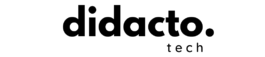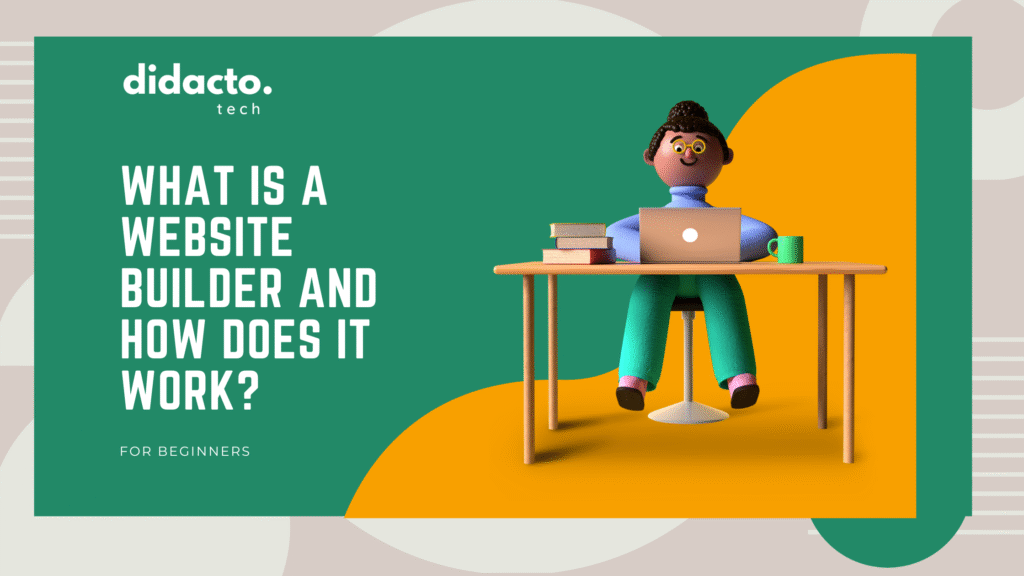A website builder makes it easy for anyone to create a professional site without coding or hiring developers. This guide explains what website builders are, how they work, their key features, and how to pick the right one for your small business or personal project.
Reading time: ~7 minutes
Table of Contents
Introduction to Website Builders
Building a website used to be a task only for those who could write code or hire a developer. Today, website builders have changed the game, making it possible for almost anyone to create a professional-looking site. Whether you’re a small business owner, a hobbyist, or someone looking to showcase a portfolio, website builders offer a practical solution. In this post, I’ll walk you through what a website builder is, how it works, and how to choose the right one for your needs.
Definition and Purpose
A website builder is a tool or platform that allows users to create websites without needing to write code. The main purpose is to simplify the process of building and launching a website, making it accessible to people with little or no technical background. Website builders typically offer visual editors, templates, and hosting services, so you can focus on content and design rather than technical details.
Brief History and Evolution
Website builders have come a long way since the early days of the internet. In the late 1990s and early 2000s, tools like Microsoft FrontPage and Dreamweaver allowed users to design sites visually, but still required some technical know-how. The rise of platforms like Wix, Weebly, and Squarespace in the 2010s made it even easier, introducing drag-and-drop interfaces and ready-made templates. Today, website builders are more powerful and user-friendly than ever, with features like mobile responsiveness and e-commerce integration.
Who Uses Website Builders?
Website builders are used by a wide range of people:
- Small business owners who need an online presence but don’t have the budget for a developer.
- Freelancers and creatives who want to showcase their work.
- Bloggers and writers looking for a simple way to publish content.
- Nonprofits and community groups that need a basic site for information and events.
- Even some larger companies use website builders for landing pages or internal projects.
Personally, I’ve used website builders for both personal projects and to help friends get their businesses online. The ability to get a site up and running in a few hours is a huge advantage.
Types of Website Builders
Online Website Builders
Online website builders are web-based platforms that you access through your browser. Examples include Wix, Squarespace, and Shopify. These platforms handle everything from design to hosting, so you don’t need to install any software or worry about server management.
Offline Website Builders
Offline website builders are software programs you download and install on your computer. You build your site locally and then upload it to a web host. Examples include Mobirise and Adobe Dreamweaver. These tools offer more control but require a bit more technical knowledge.
Open Source vs. Proprietary Options
- Open Source: Platforms like WordPress.org are open source, meaning the code is freely available and customizable. You have more flexibility, but you’re also responsible for hosting and maintenance.
- Proprietary: Platforms like Wix and Squarespace are proprietary, meaning you use their tools and hosting. They’re easier to use but less customizable.
I’ve found that open source options are great if you want full control, but proprietary builders are much simpler for most people.
How Website Builders Work
User Interface and Design Tools
Most website builders use a visual editor, often called a “what you see is what you get” (WYSIWYG) interface. You can drag elements like text, images, and buttons onto your page and arrange them as you like. This makes the process feel more like designing a slide in PowerPoint than writing code.
Templates and Customization
Website builders offer a variety of templates—pre-designed layouts for different types of sites. You can choose a template that fits your needs and customize it with your own colors, fonts, and images. Some builders allow deeper customization, while others keep things simple to avoid overwhelming users.
Publishing and Hosting
Once your site is ready, you can publish it with a click. Online website builders handle hosting automatically, so your site is live right away. With offline builders, you’ll need to upload your files to a web host. Most platforms also offer custom domain options, so you can use your own web address.
Key Features and Functions
Drag-and-Drop Editing
Drag-and-drop editing is one of the most popular features. You simply select an element and move it where you want it on the page. This makes it easy to experiment with layouts and see changes in real time.
Mobile Responsiveness
With more people browsing on phones and tablets, mobile responsiveness is essential. Most website builders automatically adjust your site’s layout for different screen sizes. Some even let you preview and tweak the mobile version separately.
Integration with Other Services
Website builders often integrate with other tools, such as:
- Email marketing platforms (like Mailchimp)
- E-commerce solutions (like PayPal or Stripe)
- Social media feeds
- Analytics tools (like Google Analytics)
These integrations help you manage your site and grow your audience.
Benefits and Limitations
Advantages for Different Users
- Beginners: No coding required, easy to use, quick setup.
- Small Businesses: Affordable, professional-looking sites, built-in marketing tools.
- Freelancers/Creatives: Portfolio templates, easy updates, integration with social media.
From my experience, the biggest benefit is the speed—you can go from idea to live website in a single afternoon.
Common Challenges and Drawbacks
- Limited Customization: Some builders restrict what you can change, which can be frustrating if you have a specific vision.
- Ongoing Costs: Monthly or yearly fees can add up over time.
- Platform Lock-In: Moving your site to another platform can be difficult.
I once tried to move a site from one builder to another and found it surprisingly tricky. It’s something to keep in mind if you think you might want to switch later.
When to Consider Alternatives
If you need a highly customized site, advanced features, or complete control over your hosting, you might be better off with a content management system like WordPress or hiring a developer. Website builders are best for straightforward sites where ease of use is the top priority.
Choosing the Right Website Builder
Factors to Consider
- Ease of Use: Is the interface intuitive?
- Design Options: Are there templates that fit your style?
- Features: Does it support blogs, e-commerce, or other needs?
- Pricing: What are the monthly or annual costs?
- Support: Is customer service available if you need help?
- Scalability: Can your site grow as your needs change?
I always recommend trying out a few free trials before committing. It’s the best way to see which platform feels right for you.
Popular Website Builder Examples
- Wix: Known for its flexibility and large template library.
- Squarespace: Popular for sleek, modern designs.
- Weebly: Simple and beginner-friendly.
- Shopify: Focused on e-commerce.
- WordPress.com: Offers both free and paid plans, with lots of customization.
Tips for Getting Started
- Start with a clear goal for your website—know what you want to achieve.
- Choose a template that matches your vision, but don’t be afraid to customize.
- Keep your design simple and focus on easy navigation.
- Preview your site on different devices before publishing.
- Take advantage of tutorials and support resources offered by the platform.
Summary of Key Points
Website builders make it possible for anyone to create a website, regardless of technical skill. They offer visual editors, templates, and built-in hosting, making the process fast and accessible. While there are some limitations, for most users, the benefits far outweigh the drawbacks.
Building a website doesn’t have to be complicated. With the right website builder, you can bring your ideas online quickly and confidently.
Frequently Asked Questions
Do I need to know how to code to use a website builder?
No, most website builders are designed for people with no coding experience.
Can I use my own domain name?
Yes, most platforms let you connect a custom domain, though some may charge extra.
Are website builders good for e-commerce?
Many website builders offer e-commerce features, but if you have complex needs, a dedicated e-commerce platform like Shopify might be better.
Can I switch website builders later?
It’s possible, but can be challenging. It’s best to choose carefully from the start.
How much does a website builder cost?
Prices vary, but most range from free (with limitations) to $10–$40 per month for premium plans.
Next Steps for Readers
If you’re ready to build your own website, start by listing your goals and exploring a few website builders with free trials. Take your time to find the one that feels right for you. And remember, the most important step is simply to get started—your website doesn’t have to be perfect on day one.