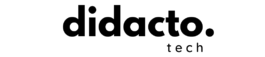A Warehouse Management System (WMS) can transform how your team handles inventory, orders, and fulfillment. This complete guide explains what a WMS is, the core features to look for, and how to choose the right solution to streamline operations and scale your business efficiently.
Reading time: ~9 minutes
Table of Contents
Understanding Warehouse Management Systems
What is a Warehouse Management System?
A Warehouse Management System (WMS) is a software solution designed to help businesses manage and control their warehouse operations. It covers everything from receiving and storing goods to picking, packing, and shipping orders. In my experience, a good WMS acts like the central nervous system of a warehouse, making sure every process runs smoothly and efficiently.
Key Functions and Features
A WMS typically offers:
- Real-time inventory tracking
- Order management
- Picking and packing optimization
- Shipping and receiving management
- Reporting and analytics
I’ve seen firsthand how a WMS can reduce errors and speed up order fulfillment. For example, one client I worked with cut their picking errors by half after implementing a WMS with barcode scanning.
Types of Warehouse Management Systems
There are several types of WMS, each suited to different needs:
- Standalone WMS: Focuses solely on warehouse operations.
- Integrated WMS: Part of a larger ERP (Enterprise Resource Planning) system.
- Cloud-based WMS: Hosted online, accessible from anywhere.
- On-premises WMS: Installed locally on company servers.
Choosing the right type depends on your business size, budget, and technical resources.
Assessing Your Team’s Needs
Evaluating Current Warehouse Processes
Before choosing a WMS, it’s important to map out your current processes. Walk through your warehouse and note how goods move from receiving to shipping. I’ve found that even a simple flowchart can reveal bottlenecks or redundant steps.
Identifying Pain Points and Goals
Ask your team where they struggle most. Is it lost inventory? Slow order picking? High return rates? Setting clear goals—like reducing picking time or improving inventory accuracy—will help you measure the success of your new system.
Involving Stakeholders in the Decision
Involve warehouse staff, IT, and management in the selection process. Their input is invaluable. I remember a project where the warehouse team pointed out that a system’s interface was too complicated, which saved us from making a costly mistake.
Comparing System Options
Cloud-Based vs. On-Premises Solutions
- Cloud-Based WMS: Offers flexibility, lower upfront costs, and remote access. Updates are automatic, but you rely on internet connectivity.
- On-Premises WMS: Gives you more control and may be preferred for sensitive data, but requires higher upfront investment and ongoing maintenance.
I personally lean toward cloud-based systems for most small to mid-sized businesses, simply because they’re easier to scale and maintain.
Integration with Existing Tools
Check if the WMS integrates with your current software—like accounting, shipping, or e-commerce platforms. Integration can save hours of manual data entry and reduce errors. I’ve seen teams struggle when their WMS couldn’t “talk” to their online store, leading to inventory mismatches.
Scalability and Flexibility
Choose a system that can grow with your business. Even if you’re small now, your needs may change. Look for a WMS that can handle more users, locations, or product lines as you expand.
Evaluating Features and Usability
Inventory Tracking and Accuracy
Accurate inventory tracking is the backbone of any warehouse. Features like barcode scanning, real-time updates, and cycle counting can make a big difference. I’ve noticed that teams with real-time tracking spend less time searching for lost items and more time fulfilling orders.
User Interface and Accessibility
A user-friendly interface is crucial. If your team finds the system confusing, adoption will be slow. I always recommend asking for a demo or trial period so your staff can test the system before committing.
Reporting and Analytics Capabilities
Good reporting tools help you spot trends and make better decisions. Look for customizable dashboards and easy-to-understand reports. In my opinion, the best WMS solutions make it simple to track key metrics like order accuracy, inventory turnover, and picking speed.
Planning for Implementation and Support
Training and Onboarding Requirements
Plan for training sessions to get your team up to speed. Some vendors offer online tutorials, while others provide in-person training. I’ve found that hands-on practice is the best way to build confidence and reduce resistance to change.
Ongoing Support and Maintenance
Ask about customer support options. Is help available 24/7? Is there a knowledge base or community forum? Reliable support can make a big difference, especially during the first few months after implementation.
Measuring Success and Continuous Improvement
Set benchmarks before you go live—like current picking times or error rates—so you can measure improvements. Regularly review your processes and ask for feedback from your team. Continuous improvement is key; even the best WMS needs occasional tweaks to stay effective.
Summary
Choosing the right Warehouse Management System is a big decision that can transform your warehouse operations. By understanding your needs, involving your team, and carefully comparing options, you can find a solution that boosts efficiency, accuracy, and satisfaction for everyone involved.
The right WMS isn’t just about technology—it’s about making your team’s daily work easier and your business more successful.
Frequently Asked Questions (FAQs)
How to choose a WMS system?
Start by mapping your current processes and identifying pain points. Involve your team, set clear goals, and compare systems based on features, integration, scalability, and support. Always ask for a demo or trial before making a decision.
What is the best Warehouse Management System?
There’s no single “best” WMS—it depends on your business size, industry, and specific needs. Some popular options include NetSuite WMS, Fishbowl, and Zoho Inventory, but the best choice is the one that fits your team and processes.
What are the four types of WMS?
Standalone WMS
Integrated WMS (part of ERP)
Cloud-based WMS
On-premises WM
Are all WMS the same?
No, WMS solutions vary in features, complexity, and cost. Some are designed for small businesses, while others cater to large enterprises. Always compare options based on your unique requirements.
What is the difference between WMS and IMS?
A WMS manages all warehouse operations, including inventory, picking, packing, and shipping. An Inventory Management System (IMS) focuses mainly on tracking inventory levels and stock locations, often without the broader operational features of a WMS.
Which company has the best management system?
There’s no universal answer. Companies like SAP, Oracle, and Manhattan Associates are leaders in the field, but the “best” system is the one that aligns with your business needs, budget, and team preferences. Always prioritize fit over brand name.