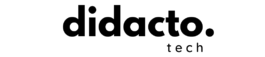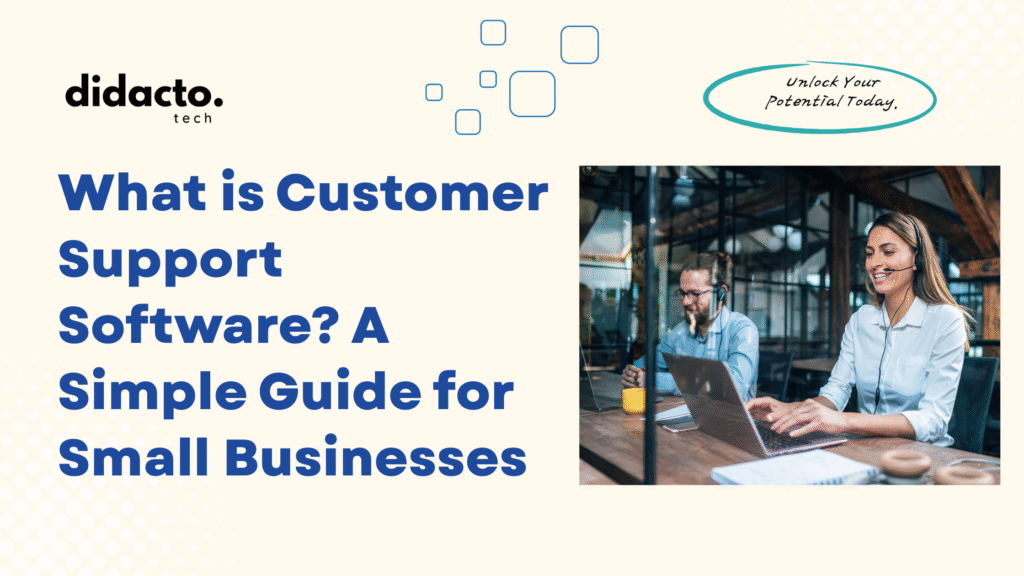Customer support software helps small businesses manage conversations, resolve issues faster, and keep customers happy. This simple guide explains what it is, how it works, and the key features to look for when choosing the right tool for your business.
Reading time: ~8 minutes
Table of Contents
Did you know that 89% of consumers say a quick response to their customer service questions matters just as much as the resolution itself? (Source: HubSpot). In the digital world, meeting those expectations is no small feat—especially for small businesses with limited resources. If you’ve ever felt overwhelmed by keeping up with customer emails, social media messages, and calls, you’re not alone. Luckily, there’s a practical solution: customer support software.In this guide, we’ll break down what customer support software is, why it’s essential for small businesses, and how you can make it work for your team (no tech degree required).
Introduction to Customer Support Software
What is Customer Support Software?
Customer support software is a tool designed to help businesses manage, track, and respond to customer inquiries efficiently. At its core, it organizes all customer communications—whether coming from email, chat, phone, or social media—into a central system, making it easy for you and your team to keep track of conversations and resolutions. The main goal? To make life easier for everyone involved by ensuring no customer question slips through the cracks.
Why Small Businesses Need Customer Support Tools
If you’re running a small business, you’re probably wearing many hats—owner, marketer, and yes, customer support agent. Some challenges small businesses often face include:
- Limited staff and resources, making it hard to respond quickly.
- High expectations from customers for fast, round-the-clock responses.
- Difficulties organizing and locating past conversations, especially if you use multiple channels.
Without the right tools, keeping up with customer requests can quickly become chaotic. Customer support software brings structure and efficiency to this process.
How Customer Support Software Has Evolved
Customer support used to mean a phone on your counter and perhaps a dedicated email address. Fast forward to today, and customers reach out through various channels: chat, social platforms, WhatsApp, and more. Over the years, support has evolved from manual notebooks and spreadsheets to advanced platforms that offer automation, collaboration features, and even AI-powered suggestions. Modern tools aren’t just for big companies—they’re now accessible and affordable for small businesses too.
Key Features of Customer Support Software
Ticket Management Systems
A ticket management system is the heart of most customer support tools. Every customer inquiry becomes a “ticket” that you can track from start to finish. This helps you:
- Assign requests to specific team members.
- Prioritize urgent issues.
- Ensure every problem is handled and resolved.
“Ticket systems are like digital post-its, but much more organized—and they won’t fall off your desk.”
Multi-Channel Communication
Customers communicate in different ways. Good support software allows you to manage messages from:
- Live chat/widgets on your website
- Phone calls (often with call logging)
- Social media platforms (like Messenger, Instagram, Twitter)
- SMS or WhatsApp
All these conversations land in one dashboard, saving you from bouncing between five different apps.
Knowledge Base and Self-Service Options
Many customer questions are similar. That’s where knowledge bases and online help centers come in handy. Here’s what they offer:
- FAQ sections that answer common questions, reducing repetitive requests.
- Step-by-step guides and tutorials customers can access anytime.
- A searchable database to empower customers to find answers themselves.
This self-service approach lessens the load on your team and gives customers help instantly.
Benefits for Small Businesses
Improving Response Times
Nobody likes waiting days for a response. Customer support software:
- Aggregates all customer inquiries in one place.
- Uses automation and canned responses for faster replies.
- Sends alerts so no request is left hanging.
As a result, you can provide timely answers—even during busy periods.
Enhancing Customer Satisfaction
Responsive service builds loyalty. When customers feel heard and valued, they’re more likely to return and recommend your business. The software also makes it easier to gather and act on feedback, fine-tune your approach, and offer a personal touch.
Streamlining Team Collaboration
Collaboration tools allow your team to:
- Share messages internally on specific tickets.
- Tag teammates for input on complex requests.
- Hand off conversations smoothly if one person is unavailable.
You’ll avoid duplicate work, misunderstandings, and long resolution waits.
Choosing the Right Customer Support Software
Assessing Your Business Needs
Before diving in, ask yourself:
- Which channels do my customers use most?
- How many people will be answering support requests?
- Do I need automation, reporting, or integration with other tools (like Shopify or QuickBooks)?
This self-assessment helps you pick software suited to your business, rather than one with features you’ll never use.
Comparing Popular Solutions
Here are some well-known customer support software options for small businesses:
- Zendesk: Versatile with many integrations, but may have a steeper learning curve.
- Freshdesk: User-friendly with a free plan for small teams.
- Help Scout: Simple interface and personalized customer interactions.
- Zoho Desk: Affordable for basic needs, scalable as your business grows.
“Both Help Scout and Freshdesk are great starting points for small teams, as they’re easy to use and cost-effective.”
Check Capterra or G2.com for reviews and comparison charts.
Budget and Scalability Considerations
When budgeting:
- Many tools offer free tiers for new or small businesses.
- Review subscription costs per user/agent.
- Confirm there are options to scale as you grow—adding users or features without switching software.
Implementing and Using Customer Support Software
Setting Up the System
Getting started typically involves:
- Creating your account and inviting your team.
- Connecting your communication channels (email, chat, etc.).
- Customizing workflows (auto-assignments, canned responses).
- Importing any existing customer support data.
Set aside a focused day to configure and test before going live.
Training Your Team
A smooth transition means everyone knows how to use the new software. Offer team training sessions and provide written or video guides. Regularly review new features so everyone stays up to date.
Measuring Success and Making Improvements
Track these key metrics:
- First response time
- Ticket resolution time
- Customer satisfaction scores (often via surveys)
- Number of tickets handled per agent
Use these to spot trends and adjust your process. Many platforms provide built-in analytics dashboards.
Common Challenges and How to Overcome Them
Managing Customer Expectations
Be upfront about your support hours and response times. Use autoresponders to acknowledge receipt of requests and set expectations for when customers will hear back.
Handling High Volumes of Requests
During busy periods:
- Set priorities (urgent tickets first).
- Use canned responses for common questions.
- Encourage use of your self-service portal.
If things get overwhelming, don’t hesitate to let customers know there will be a short delay.
Ensuring Data Security and Privacy
You’re handling sensitive customer data, so:
- Choose software with secure data storage and encryption.
- Limit access to support systems to essential team members.
- Regularly update passwords and activate two-factor authentication.
See more on data privacy from the FTC.
Conclusion
Customer support software isn’t just for giant corporations. For small businesses, it’s a game-changer—taking you from scattered emails and lost messages to organized, speedy, and personalized support. The right tool streamlines your workflow, improves teamwork, and ultimately keeps your customers smiling. Take some time to explore your options, think about your unique needs, and don’t be afraid to start small and grow.
Frequently Asked Questions (FAQs)
What is customer support software?
Customer support software is a tool that helps businesses manage, organize, and respond to customer inquiries across multiple channels from one central location.
How much does customer support software typically cost for small businesses?
Costs range from free (basic plans) to around $10–$50 per month per user for more advanced features. Some platforms offer discounts for annual plans or startups.
What should I look for in customer support software as my business grows?
As your business expands, look for software that offers:
Multi-user/team support
Integrations with the tools you already use (CRMs, ecommerce, etc.)
Automation and customizable workflows
Reporting and analytics to track performance
Scalable pricing plans
“Providing great customer support isn’t an option—it’s the foundation of business success. The right software gives even the smallest teams the tools to deliver big results.”
If you’re interested in learning more, check out additional resources from HubSpot’s Customer Service Blog or compare tools on Capterra.
Have a story about using customer support software in your small business? Share your experiences in the comments below!