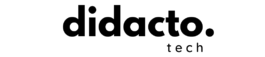Building an online store doesn’t have to be complicated or expensive. In this beginner-friendly guide, you’ll learn step by step how to launch, design, and grow your e-commerce shop—all without writing a single line of code. Whether you’re selling handmade crafts, digital products, or scaling a small business idea, this article will walk you through every stage in about 10–12 minutes of reading.
Table of Contents
Introduction
Imagine launching your own online shop—without writing a single line of code or hiring expensive developers. Does it sound daunting? It isn’t. Today’s tech landscape makes it easier than ever to sell what you love online, whether you’re a craftsperson, fitness coach, vintage collector, or dream-big side hustler. This guide walks you through every step of building your online store from scratch, even if your coding experience stops at changing your Facebook profile photo.
By the end, you’ll be ready to launch, promote, and grow a store tailored to your own vision.
Understanding Your Online Store Needs
Before getting into the nuts and bolts of platforms and product uploads, step back and map out your intentions. A clear plan from the outset saves you headaches down the road.
Defining Your Business Goals
Ask yourself:
- What exactly do I want to sell?
- Handmade jewelry, e-books, vintage clothing?
- What are my main goals—just a side hobby, or a serious business?
- Who am I selling to? Friends, a local community, global shoppers?
- What do I hope to achieve this month, this year, the next three years?
Scenario: Ben, a baker, started selling bread locally but dreams of shipping treats nationwide. Setting this long-term vision early helps Ben choose tools that can grow with his ambitions.
Planning Your Product Range
- Decide if you’ll offer physical products, digital downloads, or both.
- Physical: T-shirts, ceramics, crafts.
- Digital: E-books, printables, online courses.
- Sort products into logical categories—think like a shopper. Example: “Women’s Wear > Dresses,” or “Learning > E-books.”
- Prep high-quality images (even smartphone photos can work if well-lit) and gather product info: size, color, materials, instructions.
“Good product photos and clear, honest descriptions build trust—even in a basic store setup.”
Budgeting and Resource Planning
- Estimate your initial (setup) and ongoing (monthly fees, marketing) costs.
- Think about your time commitment—are you doing this after hours, or dedicating weekends? Keep it realistic.
- Decide early if you’ll need help with graphics, copywriting, or photography. Family and friends might surprise you!
Choosing the Right E-Commerce Platform
This is often where new store owners get overwhelmed, but it’s more about fit than finding “the best.” The right platform balances ease of use, affordability, and scalability.
Comparing Popular No-Code Platforms
Top options:
- Shopify: Renowned for its power and support, ideal for both beginners and ambitious brands. Shopify
- Wix: Drag-and-drop simplicity with beautiful templates. Wix
- Squarespace: Polished designs, great for creatives. Squarespace
- BigCommerce: Scalable, feature-rich, and strong for larger product catalogs. BigCommerce
Compare features:
- Templates and customization options
- App marketplaces (add-ons for shipping, email, etc.)
- Built-in payment gateways
Pricing snapshot (as of June 2024):
- Starter plans often range from $16 to $39/month after a free trial.
- Watch for transaction fees and add-on costs.
Evaluating Ease of Use
- Are the built-in themes easy to change?
- Can you customize designs with simple clicks (no code required)?
- Is there onboarding guidance, chat support, or tutorials?
“Many first-timers pick Shopify or Wix for their balance of simplicity and resources. Don’t underestimate the power of a good help center!”
Considering Scalability and Integrations
- Will you want to add abandoned cart reminders or connect to other sales channels (Instagram, eBay) later?
- Can you integrate with major payment processors (PayPal, Stripe), shipping carriers, and analytics tools?
- Think long-term: migrating to a new platform later is possible, but it’s easier to start with a tool that grows with you.
Setting Up Your Store Step by Step
With a plan and platform in hand, it’s time to bring your shop to life.
Registering Your Domain Name
- Choose a name that’s short, memorable, and relevant (e.g., BensBread.com)
- Decide whether to register through your platform (often easiest) or a third party (gives you more control).
- Follow your platform’s guide to connect your new domain. This usually takes a few clicks.
Designing Your Storefront
- Select a starter template/layout you like.
- Add your logo, color scheme, and branding. Most platforms let you upload images and tweak fonts without any code.
- Plan navigation: Aim for simplicity by grouping products logically and keeping menus clear.
- Home, Shop, About, Contact, FAQ.
Adding Products and Content
- Upload product photos (use consistent sizes and lighting).
- Write simple, helpful descriptions. Focus on features and benefits, and include measurements, materials, or care instructions if needed.
- Don’t forget non-product pages:
- About: Tell your story!
- Contact: How can shoppers reach you?
- Policies: Returns, privacy, shipping info.
Setting Up Payments, Shipping, and Legal Essentials
This is the “back office” work that builds customer trust and gets you paid securely.
Configuring Payment Methods
- Enable popular options: credit/debit cards, PayPal, even Apple Pay.
- Set up necessary accounts—most platforms walk you through connecting Stripe or PayPal with step-by-step prompts.
- Double-check for SSL security (https:// in your URL) and fraud protection settings.
Organizing Shipping and Delivery
- Pick your shipping methods: local pickup, flat-rate, real-time carrier rates.
- Decide if you’ll ship internationally—factor in customs, delivery times, and extra fees.
- Explore integrated label printing/fulfillment tools offered by your platform.
- Keep customers informed: auto-email tracking and order confirmations are must-haves.
Meeting Legal and Tax Requirements
- Add a privacy policy and terms of service. Platforms often have custom templates.
- Learn about local/state/national sales tax. Some platforms (like Shopify) calculate sales tax for you, but always confirm regional rules (check government sites or consult an accountant).
- Ensure accessibility and compliance with local/national digital commerce laws.
Launching and Growing Your Online Store
With your store ready, it’s time to open the (virtual) doors and start connecting with shoppers.
Testing Before Launch
- Review every page and click every link—nothing says “novice” like broken links.
- Place a few test orders (most platforms allow this).
- Preview on both mobile and desktop; more than half of shopping is now mobile! Source: Statista, 2023
Promoting Your Store
- Set up social media accounts (Instagram, Facebook, Pinterest). Share your journey and products—don’t overthink being “perfect.”
- Collect emails for a newsletter—start with friends and early customers.
- Use basic SEO: choose keywords for your product titles, fill in alt text for images, and use descriptive URLs.
Managing and Improving Your Store
- Track orders, customer messages, and store visitors using your platform’s built-in analytics.
- Invite feedback—include a simple survey or reply personally to new customers’ emails.
- Regularly add products, post updates, tweak descriptions, and keep policies current.
Conclusion and Next Steps
Building an online store without coding is both possible and empowering. Instead of wrestling with developer jargon or feeling overwhelmed by technical hurdles, you can focus on what matters—sharing your products and story with the world.
Key takeaways:
- Plan before you platform—clarity makes every step easier.
- Modern e-commerce builders (Shopify, Wix, Squarespace, BigCommerce) are designed for first-timers.
- Don’t let perfectionism stall you; most tasks can be customized or improved as you grow.
- Embrace learning—experiment, connect with others, and don’t be afraid to change course.
“Every big brand started small—often with one person and a passion. Modern online store platforms give you the same tools they use. Your dream store is literally a few clicks away.”
Ready for the future?As your business grows, explore advanced features: loyalty programs, marketing automations, or selling on additional channels. Stay curious—e-commerce is always evolving!
Frequently Asked Questions (FAQs)
How to create an online store with Google?
Google doesn’t offer a dedicated store builder, but you can set up a basic site with Google Sites or sell products via Google Merchant Center for shopping ads. For more robust stores, use Shopify or Wix and connect your store to Google Shopping.
How do I make my own online store?
Follow these steps:
Pick your products and decide on digital/physical goods.
Choose a platform (like Shopify or Wix).
Register a domain, design your store, and add products.
Set up payments, shipping, and legal essentials.
Test thoroughly, then launch and promote!
How to create an online store for free
Can I create a free website to sell your items on?
Yes. With platforms like Wix, Square, or even Facebook Shops, you can create a basic, no-cost store, though you’ll have limitations (e.g., fewer customization options, transaction fees, platform branding on your site). As your business grows, consider upgrading to unlock more features.
Additional Resources
You’re closer than you think to launching your first online store. Take it step by step—and remember: you don’t need to code to create something amazing.