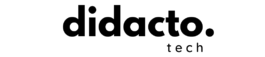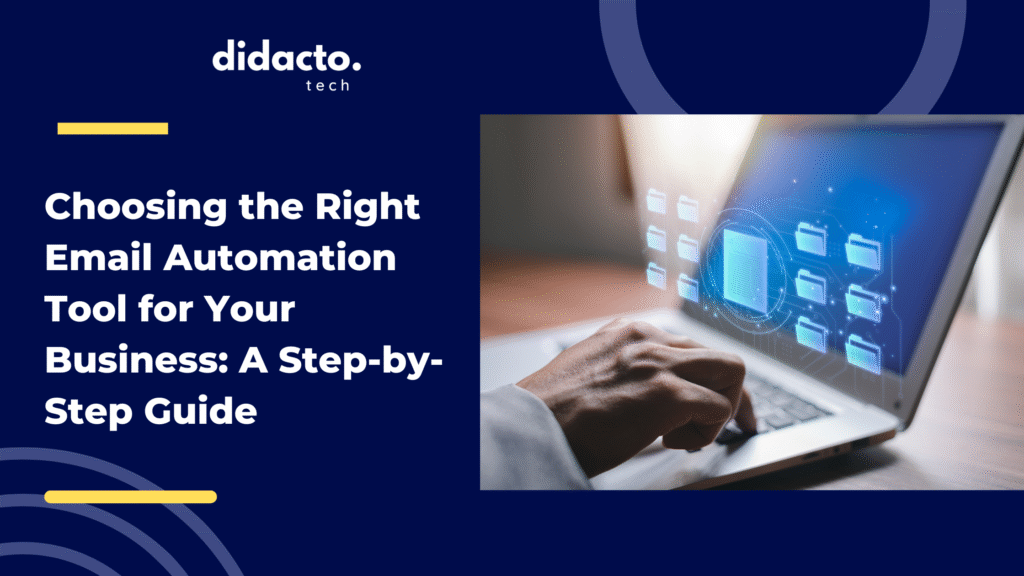Email marketing isn’t just about sending newsletters anymore. With the right email automation tool, you can greet new subscribers, nudge potential customers who left items in their cart, and even wish clients a happy birthday — all without spending your days glued to your inbox. But with hundreds of options out there, how do you know which one is the right fit for your unique business needs? This comprehensive guide will help you make a confident, well-informed choice.
Table of Contents
Understanding Email Automation Tools
What is an Email Automation Tool?
An email automation tool is a platform that lets you send scheduled or triggered emails to your contacts automatically. Think of it as a trusty assistant, working behind the scenes to deliver messages at just the right moment, whether you’re welcoming a new customer or following up after a purchase.
Common Features and Functions
While each tool has its quirks, most share these core functions:
- Automated Workflows: Send a series of emails based on specific triggers (e.g., signups, purchases).
- Drag-and-Drop Editor: Create eye-catching emails easily — no coding needed.
- Contact Management: Import, segment, and manage subscriber lists.
- Personalization: Tailor messages using customer names and behavior.
- Analytics and Reporting: Track opens, clicks, and conversions.
Did You Know?
According to Campaign Monitor’s 2023 report, automated emails earn 320% more revenue than non-automated ones. Source
Benefits for Different Types of Businesses
Whether you’re a solo consultant, a growing e-commerce startup, or a large enterprise, email automation pays off:
- Small Businesses: Automate routine communications to save time.
- E-commerce Stores: Recover abandoned carts, showcase new products, and nurture loyalty.
- B2B Companies: Nurture leads over a longer sales cycle with targeted drip campaigns.
Personal Anecdote:When I first started my freelance design business, I spent hours sending proposals and follow-ups. Adopting a simple automation tool freed up my evenings and helped me respond to new leads instantly.
Identifying Your Business Needs
Assessing Your Email Marketing Goals
Begin by mapping out what you want email to accomplish:
- Are you focused on driving sales, nurturing leads, or simply building brand awareness?
- Do you want to send regular newsletters, personalized offers, or automated responses to customer behavior?
“Setting clear goals helps you steer clear of paying for tools with features you’ll never use.”
Evaluating Your Audience and List Size
Some tools are tailored for handling massive subscriber lists, while others shine for smaller businesses.
- How many subscribers do you have now?
- How fast do you expect your list to grow?
- Are your contacts mainly in one country or spread globally?
Considering Integration with Existing Systems
Seamless compatibility with your website, CRM, or e-commerce platform is essential.
- Does your preferred automation tool integrate with your shopping cart, WordPress site, or CRM (like Salesforce or HubSpot)?
- Think about future integrations, too.
Refer to this detailed guide on email integrations by Zapier.
Comparing Key Features and Capabilities
Automation and Workflow Options
The backbone of any email automation tool:
- Can you set up multi-step workflows with different triggers?
- Is it easy to build if-then branching logic (for example: “If clicked, then send offer X”)?
Personalization and Segmentation Tools
Sending generic blasts isn’t effective anymore.
- Look for dynamic fields (names, locations, recent purchases).
- Can you divide your audience based on behavior or preferences?
- Some advanced tools use AI-driven segmentation for deeper personalization.
Reporting and Analytics Functions
Numbers matter!
- Do you get clear, actionable data (opens, clicks, conversions, bounce rates)?
- Are reports easy to understand?
- Can you test different subject lines or content with A/B testing?
Evaluating Usability and Support
User Interface and Ease of Use
An intuitive interface saves headaches — and money on training.
- Is the dashboard clean and logically structured?
- How steep is the learning curve for new team members?
“A tool is only as good as your team’s ability to use it effectively.”
Onboarding and Training Resources
Good support materials can turn a daunting tool into a daily lifesaver.
- Are there video tutorials, help articles, or live webinars?
- Does the provider offer onboarding support for new customers?
Customer Support and Community Forums
Help shouldn’t be far away when something goes wrong.
- Is support offered via chat, email, or phone?
- How responsive and knowledgeable are the support reps?
- Does the tool have an active online community for peer-to-peer support?
Reviewing Pricing and Scalability
Pricing Models and Hidden Costs
Don’t let budgeting surprises derail your plans. Pricing varies widely:
- Pay-as-you-go: Best for occasional senders.
- Monthly/Yearly Subscriptions: Predictable costs, often discounted with annual plans.
- Add-on Charges: Watch for extra fees for advanced analytics, extra contacts, or support.
Scalability for Future Growth
Will the tool grow with you?
- Can you upgrade to bigger plans as your list grows?
- Are new features and higher limits affordable?
Free Trials and Money-Back Guarantees
Test-driving is key.
- Most platforms offer free trials or free plans. Take advantage of them to explore before committing.
- Read the fine print on refund policies.
Making the Final Decision
Creating a Shortlist of Tools
Based on your findings:
- List your top 3–5 contenders that meet your essential requirements.
- Consider both “big name” tools (like Mailchimp, Constant Contact, ActiveCampaign) and niche options with specialized features.
Testing with Demos or Free Versions
Nothing beats hands-on experience.
- Set up demo accounts or sign up for free trials.
- Run test campaigns and try out core features (automation, segmentation, analytics).
Gathering Feedback from Your Team
Your colleagues’ input is crucial for adoption.
- Ask marketing and sales staff to try typical tasks.
- Discuss likes, struggles, and ideas for improvement.
“Choosing an email automation tool should be a team decision — you’re all going to rely on it.”
Conclusion
Selecting the right email automation tool doesn’t have to be overwhelming. By systematically evaluating your goals, audience, needed features, usability, pricing, and scalability, you transform an intimidating task into a manageable one. Don’t rush: take advantage of free trials, involve your team, and prioritize tools that will grow with your business.
Key Takeaway:
The best email automation tool fits your current needs, anticipates future growth, and is simple enough for your team to use every day.
Ready to take the next step? Start with a shortlist and begin testing — your future self (and subscribers) will thank you!
Frequently Asked Questions
What is an email automation tool?
An email automation tool is software that sends out emails or a sequence of emails to subscribers automatically, based on predefined triggers or schedules.
Which tool is commonly used for email automation?
Popular options include Mailchimp, ActiveCampaign, HubSpot, ConvertKit, and Constant Contact. The best tool depends on your specific needs and business size.
How do I automate my email?
You automate email by selecting an automation tool, creating a workflow (for example, “Send welcome email after signup”), and setting your criteria or triggers. Most tools offer guides or templates to get you started.
Can I automate email responses?
Absolutely. Automation tools let you set up auto-replies for common scenarios such as new signups, received support requests, or even abandoned carts.
Explore More
Have you recently switched email automation tools? Share your story in the comments or reach out if you have questions!