Stay ahead in 2025 with our complete guide to the best booking and scheduling tools. Compare features, pricing, and benefits to choose the right fit for your business.
Reading time: ~9 minutes
Table of Contents
Introduction to Booking & Scheduling Tools
Booking and scheduling tools have become a staple for businesses and professionals who want to save time, reduce no-shows, and keep their calendars organized. In 2025, these tools are more important than ever, helping everyone from solo freelancers to large enterprises manage appointments, meetings, and resources with ease.
What Are Booking & Scheduling Tools?
Booking and scheduling tools are software solutions designed to automate the process of setting appointments, managing calendars, and handling reservations. Their core functions include:
- Allowing clients or team members to book time slots online
- Sending automated reminders and confirmations
- Syncing with personal or business calendars
- Managing cancellations and rescheduling
Typical use cases range from a hair salon managing client appointments, to a consulting firm scheduling meetings, to a yoga studio handling class sign-ups. Even as someone who’s juggled freelance projects, I’ve found these tools to be a lifesaver for keeping my days on track.
Why Are They Important in 2025?
The way we work and interact has changed a lot. Remote work is now the norm for many, and digital transformation is touching every industry. In 2025, booking and scheduling tools are crucial because:
- They support remote and hybrid teams by making scheduling seamless across time zones.
- Customers expect instant, online booking options—no more back-and-forth emails.
- Automation reduces manual work, freeing up time for more important tasks.
I remember the days of endless email threads just to set up a single meeting. Now, with a good tool, it’s a few clicks and done.
Who Uses These Tools?
Booking and scheduling tools are used by:
- Service-based businesses (salons, clinics, fitness studios)
- Corporate teams (for meetings, interviews, and resource booking)
- Freelancers and consultants
- Educational institutions (for classes, office hours, and events)
Whether you’re a solo entrepreneur or part of a large company, there’s a tool out there that fits your needs.
Key Features to Look for in 2025
User Experience and Accessibility
A good booking tool should be easy to use for both you and your clients. Look for:
- Clean, intuitive interface
- Mobile compatibility (since many people book on their phones)
- Simple navigation and quick setup
I’ve personally abandoned tools that felt clunky or confusing. If it takes more than a few minutes to figure out, it’s probably not the right fit.
Integration Capabilities
Your booking tool should play nicely with the other software you use. Key integrations include:
- Google Calendar, Outlook, and Apple Calendar
- Payment processors like Stripe or PayPal
- CRM systems and email marketing tools
The more connected your tool is, the less manual work you’ll have to do.
Automation and Customization
Automation is a game-changer. Look for features like:
- Automated email and SMS reminders
- Recurring bookings for regular clients
- Customizable booking forms and notifications
Being able to tweak settings to match your workflow can make a big difference. I love being able to set up recurring reminders for my regular clients—it’s one less thing to worry about.
Top Booking & Scheduling Tools Reviewed
Tool A: Calendly
Overview: Calendly is a popular scheduling tool known for its simplicity and wide range of integrations.
Strengths:
- Easy to set up and use
- Integrates with most major calendars and video conferencing tools
- Offers automated reminders and time zone detection
Limitations:
- Some advanced features are only available on paid plans
- Custom branding options are limited in the free version
I’ve used Calendly for years, and it’s always been reliable, though I sometimes wish the free version had more customization.
Tool B: Acuity Scheduling
Overview:Acuity Scheduling is a robust tool aimed at service-based businesses that need more advanced features.
Strengths:
- Highly customizable booking pages
- Built-in payment processing and intake forms
- Supports group bookings and classes
Limitations:
- The interface can feel overwhelming at first
- Some features require a learning curve
Acuity is great if you need more than just basic scheduling, but be prepared to spend some time setting it up.
Tool C: SimplyBook.me
Overview:SimplyBook.me is designed for businesses that want a branded booking experience and a wide range of integrations.
Strengths:
- Customizable booking website
- Integrates with social media and website builders
- Offers marketing tools like promotions and gift cards
Limitations:
- Free plan is limited in features
- Some users report the admin dashboard can be slow
If you want your booking tool to double as a mini-website, SimplyBook.me is worth a look.
Comparing Booking & Scheduling Tools
Pricing and Value for Money
- Calendly: Free plan available; paid plans start at around $10/month with more integrations and features.
- Acuity Scheduling: No free plan, but a 7-day trial; paid plans start at $16/month with all core features.
- SimplyBook.me: Free plan with basic features; paid plans start at $9.90/month, scaling with more advanced options.
When choosing, consider not just the monthly cost, but what features you actually need. Sometimes, a slightly higher price is worth it for the time you save.
Security and Data Privacy
- All three tools use encryption and comply with major data protection regulations (like GDPR).
- Look for features like two-factor authentication and user access controls.
- Make sure you have control over your data and can export it if needed.
I always check a tool’s privacy policy before signing up, especially when client data is involved.
Customer Support and Community
- Calendly: Email support, help center, and active user community.
- Acuity Scheduling: Email and live chat support, plus a detailed knowledge base.
- SimplyBook.me: 24/7 live chat, email support, and video tutorials.
Fast, helpful support can make a big difference, especially during setup or if something goes wrong.
Choosing the Right Tool for Your Needs
Assessing Your Requirements
- Consider your business size—solo, small team, or large company?
- What industry are you in? Some tools cater to specific needs (like classes or group bookings).
- Think about your workflow. Do you need recurring appointments, payments, or integrations with other tools?
I once picked a tool that looked great but didn’t support group bookings, which I needed for workshops. Lesson learned: make a checklist before you choose.
Implementation and Onboarding
- Look for tools with easy setup and clear instructions.
- Check if they offer onboarding guides, video tutorials, or live support.
- If you’re migrating from another tool, see if they offer import options or migration help.
Taking the time to set things up properly pays off in the long run.
Measuring Success and ROI
- Track how many bookings you get and how much time you save.
- Ask clients for feedback on their booking experience.
- Look at no-show rates and overall satisfaction.
A good tool should make your life easier and improve your business outcomes.
Conclusion
Key Takeaways
- Booking and scheduling tools are essential in 2025 for saving time, reducing no-shows, and improving client experience.
- Look for tools with strong user experience, integration options, and automation features.
- Compare pricing, security, and support before making a decision.
- Assess your unique needs and test a few options before committing.
Future Trends in Booking & Scheduling
- AI-powered scheduling assistants that suggest optimal meeting times
- Deeper integration with messaging apps and social media
- More focus on data privacy and user control
- Tools that handle complex, multi-location, and international bookings
The right booking tool can make your business run smoother and help you focus on what matters most—serving your clients and growing your business.
Frequently Asked Questions (FAQs)
How do I migrate from my current tool to a new one?
Most modern tools offer import options for contacts and appointments. Check for migration guides or reach out to customer support for help. It’s a good idea to run both systems in parallel for a short time to ensure nothing gets lost.
Are there free booking tools suitable for small businesses?
Yes, tools like Calendly and SimplyBook.me offer free plans with basic features. These are often enough for solo professionals or small teams just starting out.
What should I do if I need custom features?
Look for tools that offer customization options or open APIs. Some platforms also allow you to request new features or use third-party integrations to fill gaps.
How can I ensure my clients’ data is secure?
Choose tools that use encryption, comply with data protection laws, and offer user access controls. Always review the privacy policy and consider enabling two-factor authentication.
Can these tools handle international bookings and time zones?
Most leading tools automatically detect and adjust for time zones, making it easy to book with clients or teams around the world. Always double-check settings to avoid confusion.
Ready to streamline your scheduling? Explore these tools, try a few demos, and find the one that fits your workflow best. Your future self—and your clients—will thank you.
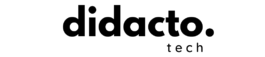

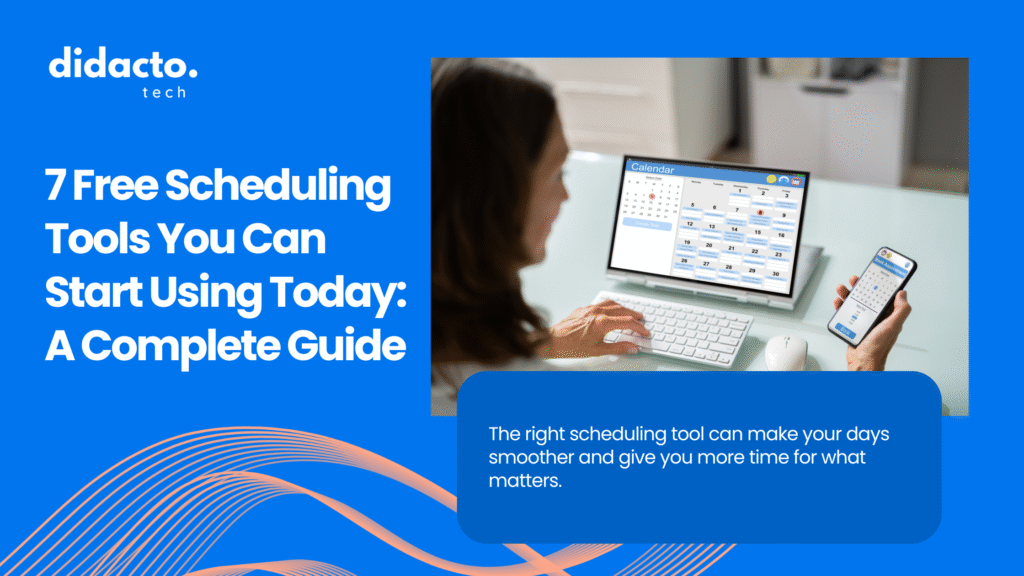
Pingback: 7 Free Scheduling Tools You Can Start Using Today: A Complete Guide - didacto Tech