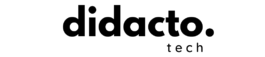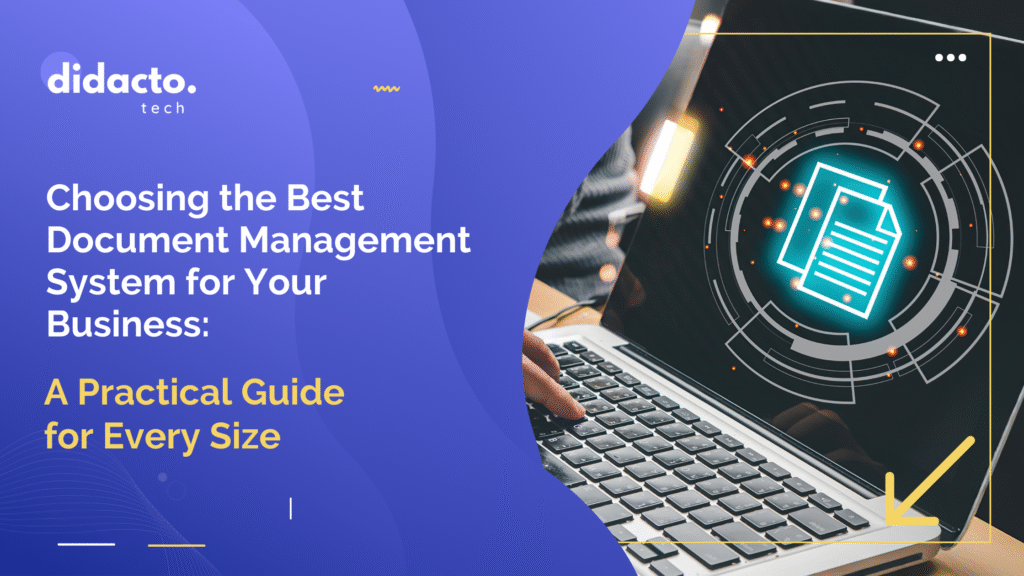Discover how to choose the right Document Management System (DMS) for your business, whether you’re a startup, growing company, or large enterprise. This practical guide explains key features, benefits, and selection criteria to help you organize files, improve collaboration, and boost productivity.
Table of Contents
Have you ever wasted a morning hunting for that one vital contract buried somewhere in your inbox or desk? You’re not alone. Document chaos plagues companies big and small, but a well-chosen Document Management System (DMS) can transform your daily workflow from frustration to clarity.
In this article, I’ll guide you through exactly how to pick the best DMS for your business—no matter its size. We’ll explore what these systems really do, the options available, and what to watch for at each business stage. Let’s begin your journey from paper piles to streamlined digital success.
Understanding Document Management Systems
What is a Document Management System?
A Document Management System is software that organizes, stores, manages, and tracks electronic documents and images of paper-based information. Think of it as your business’s digital filing cabinet—with far more bells and whistles.
Core Functions include:
- Storing electronic documents securely
- Organizing files for easy search and retrieval
- Managing document versions and access
- Facilitating collaboration and sharing
- Tracking changes and user activity
“A DMS isn’t just about storage. It changes the way teams collaborate, access, and safeguard vital business information.”
Types of Document Management Systems
There’s no one-size-fits-all in the world of DMS. Here’s how the main options stack up:
1. Cloud-Based DMS
- Hosted online by a service provider
- Accessible from anywhere, anytime
- Lower up-front costs
- Automatic updates and backups
2. On-Premises DMS
- Installed and hosted on your company’s own servers
- Offers greater data control and security customization
- Higher initial investment and ongoing maintenance
- Typically more suitable for highly regulated industries
3. Hybrid DMS
- Combines both cloud and on-premises elements
- Flexible storage and security solutions
- Useful for organizations with mixed needs
Why Businesses Need Document Management
Why bother with a DMS? Let’s face it—information overload is real. Common headaches include:
- Time wasted searching for documents
- Version control chaos (“Is this the latest file?”)
- Security risks from lost or leaked files
- Storage space consumed by paper
A good DMS addresses these by:
- Indexing and organizing documents for quick search
- Enabling secure sharing & permissions
- Providing version and audit trails for compliance
- Reducing physical storage needs
For more on the benefits, see this article from TechRepublic.
Assessing Your Business Needs by Size
Every business is unique, but general needs change as you grow. Let’s break it down:
Small Businesses: Key Considerations
When I helped a local bakery digitize their records, we learned that “less is more” was the golden rule. For small businesses, look for:
- Simplicity in setup and use
- Affordable pricing (ideally with free trials)
- Room to scale as your team grows
- Minimal IT overhead
Best for: Teams needing to ditch file cabinets without breaking the bank or hiring an IT specialist.
Medium-Sized Businesses: Growing Demands
Mid-sized organizations face mounting complexity. The ability to connect documents across different offices or departments becomes vital:
- Features that enable document sharing & team collaboration
- Integration with CRMs, project management, or HR tools
- Automation for repetitive tasks (like approvals)
- Enhanced compliance features for data regulations
Best for: Companies at the “growing pains” stage seeking efficiency, not just storage.
Large Enterprises: Complex Requirements
My friend, who manages records for a multinational firm, says, “Customization and ironclad security are non-negotiable.” At this level, your DMS should provide:
- Deep customization options (workflow automation, metadata)
- Military-grade data encryption and robust user control
- Disaster recovery and high-availability setups
- Advanced workflow and analytics tools
Best for: Organizations juggling vast amounts of sensitive information or strict regulatory compliance.
Essential Features to Look For
No matter the size, a DMS should have certain baseline features. Let’s dig into the essentials:
Document Storage and Organization
- Customizable folder structures: Mimic your existing organization or design something new.
- Document tagging and metadata: Great for flexible sorting and faster search.
- Powerful search: Look for keyword, tag, and full-text search capabilities.
Access Control and Security
- Multi-level permissions: Let you decide who can view, edit, or share each file.
- Encryption: Protects documents during storage and transfer.
- Audit trails: Keep a clear record of who did what, and when.
Collaboration and Sharing Tools
- Version control: Never lose track of changes or overwrite a key document.
- Real-time editing: Work together, even from different locations.
- Secure sharing options: Share externally with clients or partners safely.
Key Takeaway: “Prioritize solutions that make daily tasks easier—not just those with long lists of fancy features.”
Evaluating and Comparing Solutions
You’ve narrowed it down. Now, how do you choose among the options?
Vendor Reputation and Support
- Reliable vendor = peace of mind. Check customer reviews, referrals, and ratings.
- Training & onboarding resources: Look for clear guides, videos, or community forums.
- Support channels: Is there responsive live chat, phone, and email?
Integration with Existing Tools
A DMS works best when it plays well with your existing software:
- Sync with productivity suites (like Microsoft Office or Google Workspace)
- Integrate with email clients, CRMs, or accounting platforms
- Use connectors or APIs for custom integrations
HubSpot lists some top integrations to consider.
Cost and Pricing Models
Costs can add up! Typical models:
- Subscription (monthly/annual fees per user)
- Perpetual licenses (one-time purchase, ongoing support fee)
- Hidden costs: Watch for charges for storage upgrades, support, or premium features.
Making the Final Decision
Trial and Testing
- Opt for a free trial or pilot to test with real documents and typical workflows.
- Collect feedback from users at every level—not just management.
- Note any pain points or features that make a big difference.
Implementation and Training
Change can bring resistance—especially if teams are used to old ways.
- Provide ample training resources and FAQs.
- Offer hands-on sessions or walkthroughs.
- Have support available for questions during rollout.
Measuring Success and Adjusting
Set clear benchmarks before launch:
- Time spent searching for documents before/after
- Reduction in errors or missing files
- User satisfaction surveys
Adjust strategies or consider switching solutions if the system doesn’t live up to expectations.
Conclusion
Upgrading to a Document Management System may feel daunting, but the right choice will streamline your workflow, cut costs, and keep your information secure. Summing up:
- Define your business’s size-specific needs.
- Compare DMS types and features thoroughly.
- Factor in cost, integrations, and vendor support.
- Test-drive your top picks and involve your team in the process.
Ultimately, the best DMS is one your whole team will actually use—and benefit from every day.
Next Steps for Your Business
Ready to take the plunge?
- Map out your current document workflows and pain points.
- Shortlist a few DMS solutions based on your business size and needs.
- Set up demos or trials to see them in action.
- Involve your team, gather feedback, and make an informed choice.
“Better document management isn’t just a technology upgrade—it’s a culture shift toward smarter work.”
Frequently Asked Questions (FAQs)
How long does it take to implement a document management system?
Implementation times vary widely:
Small businesses: Often just a few days to a couple of weeks.
Medium to large organizations: May take a few months, depending on data migration and training.A phased rollout with pilot groups can speed up user adoption.
Which are the best document management systems for small business?
Popular choices for small teams include:
Google Drive (with add-ons for advanced features)
Dropbox Business
Zoho Docs
Microsoft OneDrive for Business
Each balances cost, simplicity, and ease of use.
Does Google have a document management system?
Google Drive isn’t a full-fledged DMS on its own but, with tools like Google Workspace and add-ons, it covers many core document management needs—great for smaller businesses.
Is Office 365 a document management system?
Microsoft 365 (formerly Office 365) includes SharePoint, which is a robust DMS. It provides document storage, versioning, sharing, and workflow features within your Microsoft ecosystem.
What is the free AI tool for documentation?
Options include Notion with AI features or tools like GitHub Copilot for coding documentation. For simple document storage with AI-powered search, try Google Drive’s integrated search or Zoho WorkDrive. Evaluate features to see what fits your workflow best.
For more insights on improving your digital documentation, subscribe to future articles or reach out with your document woes and success stories. Let’s make document chaos a thing of the past!
Key Quote: “The best document management system is the one your team uses, trusts, and grows with—not the one with the longest feature list.”