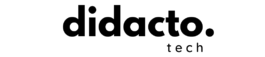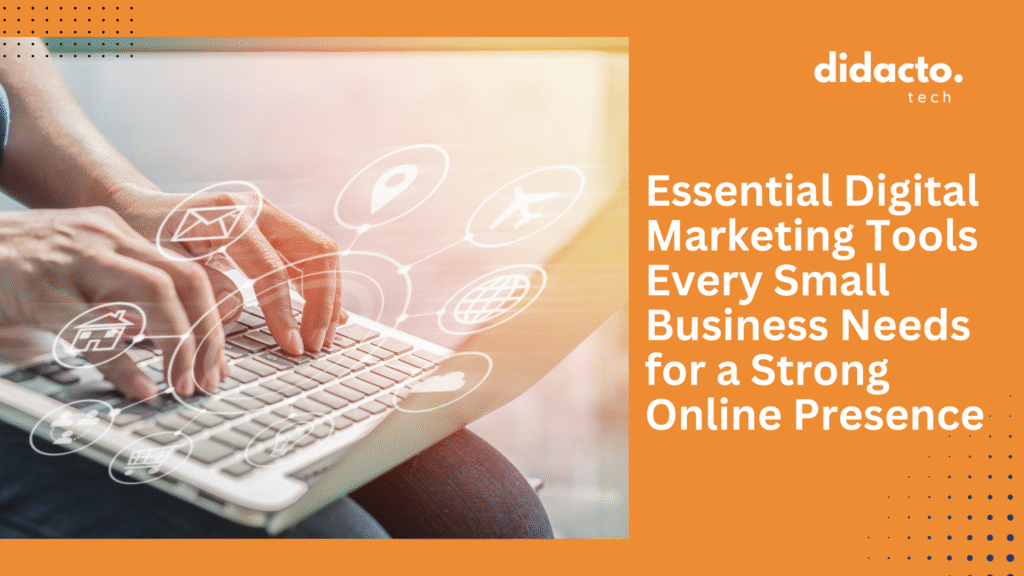In today’s ultra-connected world, showing up online is just as important as opening your front door. For many small businesses, building and maintaining an engaging online presence can feel daunting, especially with so many tools crowding the digital landscape. Which tools truly matter? Which ones offer you real results without draining precious resources?
In this guide, we’ll break down the must-have digital marketing tools to help your small business stand out, attract customers, and grow steadily—without overwhelming you. From website builders and SEO platforms to email marketing and tracking tools, let’s uncover what you actually need (and what you don’t).
Table of Contents
Building Your Platform: Website Creation and Management
Your website is your online home base. It’s where customers go to learn about your services, browse products, or get in touch. But setting up and managing a site doesn’t require you to be a tech wizard—if you pick the right tools.
Choosing the Right Website Builder
- Wix, Squarespace, and Weebly each offer intuitive drag-and-drop interfaces, making it easy to create a polished site even if you’ve never written a line of code.
- For businesses needing more e-commerce features, Shopify stands out for its focus on selling online.
“Consider your business goals and long-term needs before committing to a platform. As your business grows, will the website builder scale with you?”
Content Management Systems for Small Businesses
- WordPress.org powers a third of the web—offering tremendous flexibility, thousands of plugins, and a vibrant support community (WordPress.org).
- For those with fewer technical resources, WordPress.com or Blogger can be solid starts.
Mobile Optimization Tools
With over half of web traffic coming from mobile devices (Statista, 2023), optimizing your site for phones and tablets isn’t optional.
- Google’s Mobile-Friendly Test lets you quickly check how your site performs on mobile.
- Page builders like Wix and Squarespace often include built-in mobile optimization.
Boosting Discoverability: Search Engine Optimization (SEO) Tools
Being visible on search engines is critical for drawing in local and out-of-town traffic. SEO tools help ensure your digital storefront gets found.
Keyword Research and Analysis
- Ubersuggest and Google Keyword Planner help you find what your customers are searching for—often for free.
- Answer the Public visualizes popular search questions for your topics (AnswerThePublic).
On-Page SEO Checkers
- Yoast SEO (for WordPress) simplifies optimizing pages for the right keywords.
- Semrush and Ahrefs provide free trials and limited free features—ideal for spot-checking SEO basics without a subscription.
Performance Tracking and Reporting
- Google Analytics reveals how people find and use your site.
- Google Search Console shows how your pages appear in search and flags errors that need fixing.
Getting Local: Business Listings and Directories
Local search is a small business’s secret weapon. Showing up in directories helps neighbors (and new customers) find you easily.
Managing Your Google Business Profile
- Claiming your Google Business Profile ensures your business info, hours, and reviews appear on Google Maps and Search—a must for foot traffic and phone calls.
Listing on Local Directories
- Register on industry-specific directories, Yelp, Facebook, and your local Chamber of Commerce website.
- Use free tools like Moz Local to check where you’re already listed and spot gaps.
Monitoring and Responding to Reviews
- Platforms like Google Business Profile and Yelp for Business let you reply to customer feedback—building trust and improving your reputation.
“Don’t ignore reviews—replying to both praise and complaints shows you care about customer experiences.”
Connecting with Customers: Social Media Essentials
Social media can be your megaphone, customer service line, and community hub—all rolled into one.
Social Media Management Platforms
- Buffer and Hootsuite help schedule posts, reply to comments, and track what resonates—across all major platforms from one dashboard.
- Later specializes in scheduling visual posts for Instagram and Pinterest.
Monitoring Engagement and Interactions
- Built-in tools (Facebook Insights, Instagram Analytics) track likes, shares, and comments.
- Third-party tools such as Sprout Social give more detailed reports and suggestions (Sprout Social).
Analyzing Social Media Performance
- Check which posts get clicks or shares and use that information to shape future content.
Visual Content Creation Tools
- Use Canva for DIY graphics, flyers, and branded images—no designer required.
- Adobe Express and Crello are user-friendly alternatives, each with free versions.
Creating Short Videos and Animations
- CapCut, InShot, or Canva Video let you edit short, engaging videos for Reels or TikTok with minimal learning curve.
Sourcing Royalty-Free Media
Listening to Your Audience: Social Listening and Monitoring Tools
Understanding what people say about your business—or your competitors—can be the difference between missing trends and leading them.
Tracking Brand Mentions
- Google Alerts is simple and free for monitoring your brand name or products across the web.
Identifying Trending Topics
- BuzzSumo and Trends.co highlight what’s being shared widely, giving you timely inspiration for posts or promotions.
Gathering Customer Feedback
- Use your social inbox and comment sections as informal customer focus groups.
- Look for recurring topics or questions to guide your next marketing efforts.
Building Connections: Email Marketing
Despite the rise of social media, email remains one of the highest-converting marketing channels for small businesses.
Email Campaign Management Tools
- Mailchimp and ConvertKit are beginner-friendly for designing email templates and segmenting contact lists.
- Moonsend and MailerLite provide robust automation at affordable price points.
Segmenting Contact Lists
- Group contacts by purchase history, location, or interests—boosting relevance and engagement.
Scheduling and Automating Campaigns
- Automation lets you send personalized welcomes, promotions, or thank-yous without manual effort.
Analytics and Reporting Tools
- Track open and click rates, and see which emails bring real sales.
- A/B test subject lines (Did “Happy Holidays!” do better than “Don’t Miss Our Sale?”).
Compliance and Deliverability Tools
- Built-in GDPR and CAN-SPAM features help manage consent and compliance.
- Use double opt-in forms to maintain list quality and reduce the chances of being marked as spam.
Smart Promotion: Managing Online Advertising
Online ads can drive targeted traffic—when managed thoughtfully.
Pay-Per-Click (PPC) Advertising Platforms
- Google Ads is the go-to for search and display ads. Robust tutorials and budget flexibility make it accessible to small businesses.
- Set daily or monthly caps to maintain control over your spending.
Social Media Advertising Tools
- Facebook Ads Manager enables targeting by interests, location, and more for both Facebook and Instagram.
- LinkedIn Ads is ideal for B2B businesses.
Retargeting and Remarketing Tools
- AdRoll and Facebook Pixel help remind past site visitors about your products with tailored ads—ideal for recapturing hesitant buyers.
Tracking Progress: Measuring and Improving Results
Regularly reviewing your results helps you know what’s working—and where to focus your energy next.
Web Analytics Tools
- Google Analytics can track website visitors, their paths, and which actions matter most (calls, form fills, purchases).
- Use built-in goals to measure campaign success.
Customer Relationship Management (CRM) Tools
- HubSpot CRM and Zoho CRM let you track every customer conversation, purchase, and follow up automatically.
Survey and Feedback Tools
- Google Forms and Typeform are easy ways to gather customer insights.
- Analyze feedback trends and adjust your services or products based on what you learn.
“Feedback isn’t just about fixing problems—it’s about discovering new opportunities and staying ahead of customer needs.”
Conclusion: Start Simple, Grow Steadily
Showing up online doesn’t mean mastering every tool all at once. Begin with the essentials—a website, local listing, and one or two core marketing channels. Then, as your confidence and resources grow, layer on more sophisticated tools.
The right digital marketing tools empower you to work smarter, connect with real customers, and ultimately support your business’s growth. Remember, consistency beats complexity: it’s better to use a few tools well than juggle too many half-heartedly.
Ready to turn your digital marketing strategy from overwhelming to actionable? Start with one tool this week—and build from there.
Frequently Asked Questions (FAQs)
What is the most important digital marketing tool for a small business just starting out?
For most small businesses, the answer is a quality website with basic analytics (like Google Analytics). It serves as a strong foundation for all other online efforts.
What tools are used in digital marketing?
Many tools are used—
Website builders (Wix, WordPress)
SEO platforms (SEMRush, Moz)
Social media schedulers (Buffer, Hootsuite)
Email marketing (Mailchimp, ConvertKit)
Analytics and CRM platforms
Which is the best AI tool for digital marketing?
AI tools are increasingly popular. ChatGPT (for writing), Jasper (for content generation), and Canva’s AI features (for visual design) are among the front-runners, but the “best” one depends on your needs.
How can I choose the best tools for my business needs and budget?
Identify your immediate goals (e.g., more website visits vs. more Instagram engagement).
Try free versions or trials first.
Read case studies or user reviews from similar businesses.
Are there free digital marketing tools that are effective for small businesses?
Absolutely! Many tools offer generous free tiers:
Google Analytics and Google Business Profile
Canva and Pexels for visuals
Mailchimp (up to 500 subscribers)
Buffer and Hootsuite (limited accounts and p
“Digital marketing doesn’t have to break the bank—many effective tools are free or very affordable for small businesses.”
Helpful Resources
Looking for more practical resources?
Have you found a digital marketing tool that truly made a difference for your business? Share your story or join the conversation below!
This blog is for informational purposes and is based on personal experience and publicly available resources. Always check for the latest features and pricing before committing to any tool.