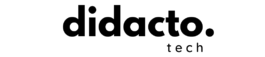Every sales team knows the thrill of closing a deal—and the headache of repetitive admin tasks that come before and after. Imagine if more of that “grunt work” handled itself, freeing you up to do what humans do best: build relationships and make strategic decisions. Sales automation tools promise exactly that. But what are they, how do they actually work, and do they live up to the hype? In this comprehensive guide, we’ll unpack the essentials and give you a roadmap for adopting the right automation tools for your sales process.
Table of Contents
Introduction
Picture this: your inbox is overflowing, prospects are waiting for follow-ups, and the CRM barely makes sense. For many sales professionals, this is just another Tuesday. What if you could automate routine tasks, cut down manual data entry, and get smart insights in real time? Enter sales automation tools—a growing suite of solutions designed to streamline, structure, and supercharge the sales journey.
In this guide, you’ll discover:
- What sales automation tools are and how they’ve evolved
- Why modern sales teams are turning to automation
- Core features and real-life examples
- Benefits, challenges, and best practices for success
- How to choose and implement the right tool for your unique needs
Let’s demystify sales automation, one step at a time.
What Are Sales Automation Tools?
Definition and Purpose
At their core, sales automation tools are software platforms or applications that handle repetitive, rule-based sales tasks—so humans can focus on higher-value work. This might mean automating data entry, prospect follow-ups, lead scoring, email sequences, appointment scheduling, or even parts of the sales conversation.
“Sales automation isn’t about replacing people; it’s about empowering teams to do their best work, faster and smarter.”
Brief History and Evolution
The roots of sales automation trace back to early Customer Relationship Management (CRM) systems in the 1980s and 1990s. What started as basic digital Rolodexes has since evolved into robust, AI-powered platforms with workflow and analytics features.
- Early 2000s: CRM becomes mainstream—think Salesforce and early Zoho.
- 2010s: Cloud technology and integrations take the lead, enabling automation beyond contact storage.
- Today: AI and machine learning add predictive analytics, chatbots, and personalized workflows.
It’s not just big enterprises leveraging automation. Thanks to user-friendly tools and flexible pricing, even small businesses can reap the benefits.
Why Do Sales Teams Use Automation Tools?
Manual sales processes can slow teams down and create opportunities for errors. Automation tools step in to solve many familiar pain points:
- Reduce repetitive tasks: Data entry, lead enrichment, and routine follow-ups become hands-free.
- Speed up response times: Automated replies and reminders mean prospects aren’t left waiting.
- Improve accuracy: Less manual input leads to cleaner data and fewer dropped leads.
- Gain visibility: Real-time dashboards keep everyone on the same page.
In a nutshell, automation tools help sales professionals spend less time on admin—and more time actually selling.
Core Features of Sales Automation Tools
Not all platforms offer the same capabilities, but most leading sales automation tools include these essential features:
Contact and Lead Management
- Centralized databases of contacts and leads
- Automated lead capture from emails, web forms, and social media
- Smart segmentation and lead scoring
Task and Activity Tracking
- To-do lists, appointment scheduling, and follow-up reminders
- Activity logging for calls, emails, and meetings
Email and Communication Automation
- Drip campaigns and automated nurture sequences
- Personalized email templates and scheduling
- Tracking for opens, clicks, and responses
Integration Capabilities
- Syncing with existing CRM, marketing automation, and calendar tools
- Plug-ins for messaging apps, voice calls, and more
Workflow Automation Processes
- Automatic moving of deals through pipeline stages
- Trigger-based tasks (ex: send follow-up if no response in 2 days)
- Approval routing for discounts or special terms
Data Collection and Reporting
- Real-time reports on activities, conversion rates, and forecasts
- Custom dashboards for individuals and teams
How Do Sales Automation Tools Work?
Sales automation solutions typically function by integrating with your current stack—CRM, email, calendar, and sometimes even social channels. Here’s a closer look at how they seamlessly fit into the workflow:
Integration with Existing Systems
Integration is key. Top automation tools connect natively or through APIs to tools like Salesforce, HubSpot, Outlook, Gmail, Slack, and more, allowing data and tasks to move back and forth in real time.
Workflow Automation and Processes
With workflow automation, you can set up “if this, then that” rules, such as:
- If a prospect opens an email, wait 24 hours and then send a follow-up.
- Automatically assign new leads to the next available sales rep.
- Move deals to ‘Negotiation’ stage when a quote is sent.
Data Collection and Reporting
Automation tools log every activity—calls, emails, meetings—and turn them into actionable insights:
- Which email template yields the most replies?
- How long does each deal stay in the pipeline?
- Which lead sources convert best?
Some tools use AI to suggest next-best actions or highlight at-risk deals, as seen in platforms like HubSpot Sales Hub.
Benefits and Challenges of Using Sales Automation Tools
Advantages for Sales Teams
- More selling time: Sales reps spend less time on manual admin, more on customer interactions.
- Higher efficiency: Processes are standardized, reducing guesswork and bottlenecks.
- Improved accuracy: Fewer errors from manual data entry or missed tasks.
- Data-driven decisions: Leaders get real-time visibility into pipelines and performance.
Potential Drawbacks and Limitations
But it’s not all smooth sailing. Watch out for:
- Complexity: Some tools may be overwhelming to set up, especially with too many features or poor UX.
- Integration headaches: Not all tools “play nice” with every CRM or existing software.
- Over-automation risk: Relying too much on automation can make communications feel impersonal if not managed thoughtfully.
- Cost: While scalable, some powerful tools might stretch a startup or small business budget.
Best Practices for Effective Use
Success with sales automation isn’t just about the tool—it’s about how you use it.
- Start with clear goals: Know what you want to automate and why (ex: reduce lead response time to under 1 hour).
- Involve your team: Get buy-in and feedback from both sales reps and managers during selection and rollout.
- Customize, don’t copy: Tailor workflows and templates to your specific sales process, rather than using generic defaults.
- Review and adjust: Regularly analyze reports to find bottlenecks or missed opportunities, and tweak as you go.
Choosing the Right Sales Automation Tool
With so many tools on the market, how do you pick the right one for your needs?
Key Factors to Consider
- Ease of use: How intuitive is the interface? Is training required?
- Integration: Does it sync seamlessly with your CRM, email, calendar, and other must-have tools?
- Flexibility: Can it adapt to your unique workflow and sales stages?
- Support and training: Are onboarding resources and customer support available?
- Scalability: Will it grow with your team or business?
- Budget: Are the features worth the investment for your current sales volume?
Popular Types and Examples
- CRM-Based: Salesforce, HubSpot, Zoho CRM
- Email Automation: Outreach, Yesware, Mailshake
- AI Sales Assistants: Gong, Conversica, Drift (for conversational AI)
- Task Automation: Pipedrive, Monday.com Sales CRM
You can find reviews and feature breakdowns of these tools on sites like G2 or Capterra.
Implementation and Onboarding Tips
Transitioning to an automated system can be bumpy. Based on feedback from sales teams I’ve worked with, here are a few real-world lessons:
- Pilot first: Start with a smaller user group to figure out potential issues.
- Invest in training: Don’t assume everyone will “get it” on their own—schedule demos and follow-ups.
- Document processes: Map out existing workflows and translate them into the new system to ensure nothing falls through the cracks.
- Collect feedback: Regular check-ins let you address frustrations before they become blockers.
When introducing an email sequence tool at a previous company, we found two weeks of hands-on onboarding—paired with open forums for feedback—dramatically improved long-term adoption.
Conclusion and Key Takeaways
Sales automation tools are transforming the way sales professionals work, moving repetitive tasks off your to-do list so you can focus on building relationships and closing deals. However, success depends on picking the right tools, integrating them thoughtfully, and remembering that automation is a helper, not a replacement for human connection.
Key Takeaways:
- Sales automation tools handle repetitive sales tasks, streamline processes, and provide actionable data.
- Choosing and using the right tool depends on clear goals, team buy-in, and ongoing adaptation.
- Automation is most effective when used to support—never replace—the personal touch that good sales demands.
Curious to learn more? Check out user reviews on G2, or request a trial of a top-rated tool to see the difference firsthand!
Frequently Asked Questions (FAQs)
What is sales automation?
Sales automation is the use of software to handle repetitive sales tasks—like sending follow-up emails, scheduling meetings, and tracking leads—so sales teams can focus on more strategic activities.
Are sales automation tools suitable for small businesses?
Yes! Many tools are designed with small teams in mind, offering affordable plans and essential features without overwhelming complexity.
How do sales automation tools affect customer relationships?
When used thoughtfully, automation can improve relationships by ensuring faster responses and fewer dropped leads. However, over-automation risks making interactions feel robotic, so keep the personal touch where it counts.
What is the difference between sales automation and marketing automation?
While both automate processes, sales automation focuses on activities after a lead is identified (like calls, demos, and follow-ups), while marketing automation handles lead generation and nurturing (like email campaigns, lead scoring, and content personalization).
What’s the best automated sales tool?
There’s no single “best” tool—it depends on your sales process, tech stack, and team needs. Top options include Salesforce, HubSpot, Pipedrive, and Outreach; read reviews and request demos to find your best fit.
“The right automation doesn’t just save time—it powers better conversations, more insight, and happier teams.”
Ready to level up your sales process? Trial a sales automation tool and see how much more you can get done—without sacrificing the human touch.
Further Reading & Resources:
- Sales Automation: Definition, Examples & Tools | HubSpot
- Sales Automation Tips | Salesforce
- Comparing the Best Sales Automation Software | G2
Have you tried a sales automation tool that made a difference? Share your experiences in the comments!