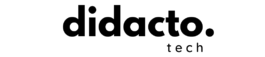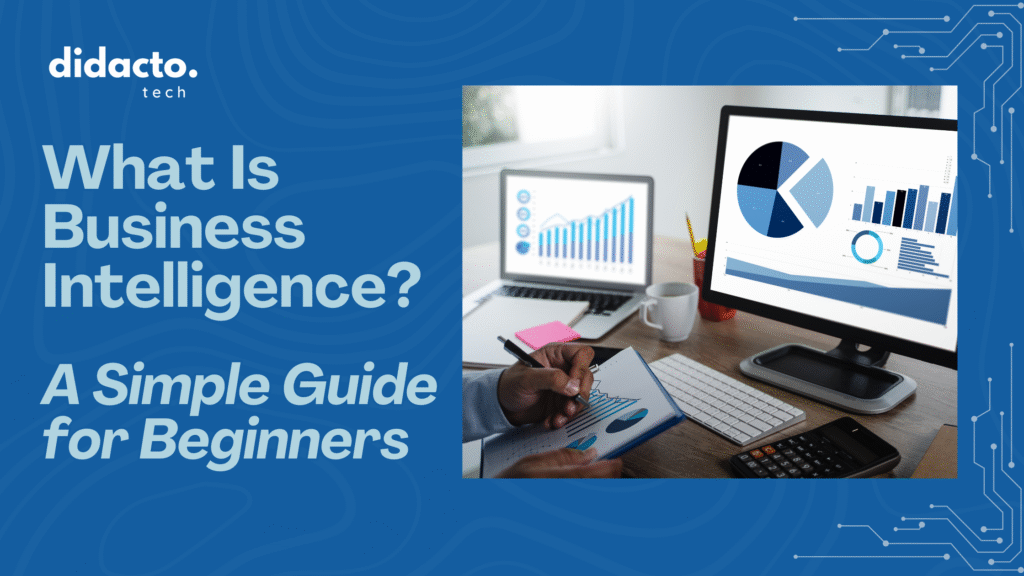Business Intelligence (BI) helps companies turn raw data into useful insights for smarter decisions. This beginner-friendly guide explains what BI is, how it works, key tools, and why it matters for businesses of all sizes.
Reading time: ~8 minutes
Table of Contents
Introduction to Business Intelligence
What Is Business Intelligence?
Business Intelligence, often called BI, is a way for organizations to collect, organize, and analyze data to make better decisions. Imagine having a map that shows you where your business is doing well and where it needs help. That’s what BI does—it turns raw information into clear insights.
The Purpose of Business Intelligence
The main goal of business intelligence is to help people make smarter choices. Whether it’s deciding which products to stock, understanding customer preferences, or spotting trends before competitors do, BI gives you the facts you need. I remember when I first saw a BI dashboard—it was like turning on the lights in a dark room. Suddenly, everything made sense.
A Brief History of Business Intelligence
BI isn’t new. The term dates back to the 1800s, but it really took off in the 1990s with the rise of computers. Early BI was mostly about reports and spreadsheets. Today, it’s much more interactive and visual, thanks to modern software and cloud technology. It’s amazing to see how far we’ve come—from paper reports to real-time dashboards you can check on your phone.
Key Components of Business Intelligence
Data Collection and Sources
BI starts with data. This can come from sales records, website visits, customer feedback, or even social media. The more sources you have, the clearer the picture. For example, a small bakery might track daily sales and customer reviews, while a big retailer might pull in data from hundreds of stores.
Data Storage and Management
Once you have data, you need a place to keep it safe and organized. This is where databases and data warehouses come in. Good storage means you can find what you need quickly and trust that it’s accurate. I’ve seen businesses struggle when their data is scattered—centralizing it makes everything easier.
Data Analysis and Reporting
This is where the magic happens. BI tools help you look for patterns, compare numbers, and create reports or charts. Instead of guessing, you can see exactly what’s happening. I love how a simple graph can tell a story that a spreadsheet never could.
How Business Intelligence Works
The Business Intelligence Process Step-by-Step
- Collect Data: Gather information from different sources.
- Store Data: Keep it in a secure, organized place.
- Clean Data: Remove errors or duplicates.
- Analyze Data: Use tools to find trends and patterns.
- Report Findings: Share results through dashboards or reports.
- Make Decisions: Use insights to guide actions.
It’s a cycle—each step builds on the last, and the process repeats as new data comes in.
Tools Commonly Used in Business Intelligence
- Microsoft Power BI
- Tableau
- Google Data Studio
- Qlik Sense
- Looker
These tools help you visualize data, create reports, and share insights. I’ve tried a few, and each has its strengths. For beginners, Power BI and Google Data Studio are especially friendly.
Examples of Business Intelligence in Action
- Retail: A clothing store uses BI to see which items sell best in each season.
- Healthcare: Hospitals track patient outcomes to improve care.
- Restaurants: Owners analyze menu sales to decide what to keep or drop.
I once helped a friend who runs a small café use BI to track which pastries sold out fastest. She was surprised to learn her “secret recipe” muffin was the real star!
Benefits and Challenges of Business Intelligence
Advantages for Organizations
- Better Decisions: Facts replace guesswork.
- Faster Responses: Spot problems or opportunities quickly.
- Improved Efficiency: Find ways to save time and money.
- Happier Customers: Understand what people want.
I’ve seen even small changes, like adjusting store hours based on foot traffic data, make a big difference.
Common Challenges and Limitations
- Data Quality: Bad data leads to bad decisions.
- Cost: Some tools and systems can be expensive.
- Complexity: Setting up BI can feel overwhelming at first.
- Privacy: Keeping data safe is a must.
Tips for Overcoming Obstacles
- Start Small: Focus on one area, like sales or customer feedback.
- Train Your Team: Make sure everyone knows how to use the tools.
- Check Data Regularly: Clean and update your data often.
- Ask for Help: Don’t be afraid to consult experts or join online communities.
Getting Started with Business Intelligence
Steps to Begin Using Business Intelligence
- Set Clear Goals: What do you want to learn or improve?
- Gather Data: Start with what you already have.
- Choose a Tool: Pick something simple to begin with.
- Create Reports: Look for trends or surprises.
- Act on Insights: Try small changes and see what happens.
Choosing the Right Tools and Solutions
Think about your needs and budget. Free tools like Google Data Studio are great for beginners. If you need more features, consider paid options. I always suggest trying a few demos before deciding.
Building a Business Intelligence Team
You don’t need a big team to start. Often, one curious person can lead the way. As you grow, you might add data analysts or IT support. The most important thing is a willingness to learn and experiment.
The Future of Business Intelligence
Trends Shaping Business Intelligence
- Self-Service BI: More people can use BI without needing IT help.
- Real-Time Data: Instant updates instead of waiting for reports.
- Mobile Access: Check dashboards on your phone, anywhere.
The Role of Artificial Intelligence and Automation
AI is making BI smarter. It can spot patterns humans might miss and even suggest actions. Automation saves time by handling routine tasks. I’m excited to see how these changes will make BI even more helpful.
Skills Needed for Tomorrow’s Business Intelligence
- Curiosity: Always ask “why?”
- Basic Data Skills: Know how to read charts and reports.
- Communication: Share findings in a clear, simple way.
- Adaptability: Be ready to learn new tools and methods.
“Business intelligence is not just for tech experts—it’s for anyone who wants to make better decisions, big or small.”
Conclusion
Summary of Key Points
Business intelligence helps organizations turn data into useful insights. It involves collecting, storing, analyzing, and reporting data to guide decisions. While there are challenges, starting small and choosing the right tools can make BI accessible to everyone.
Final Thoughts for Beginners
If you’re curious about how your business is really doing, BI is a great place to start. You don’t need to be a tech wizard—just willing to learn and try new things. The journey can be eye-opening, and the rewards are well worth it.
Frequently Asked Questions (FAQs)
What types of businesses can benefit from business intelligence?
Almost any business, big or small, can use BI. From local shops to global companies, anyone who wants to understand their data can benefit.
Is business intelligence only for large companies?
No, small businesses can use BI too. In fact, many free or low-cost tools are designed with small teams in mind.
How long does it take to see results from business intelligence?
It depends on your goals and setup. Some people see quick wins in a few weeks, while bigger projects might take months. Starting with a small project can help you see results faster.
Do I need technical skills to use business intelligence tools?
Not always. Many modern BI tools are designed for beginners and don’t require coding. A willingness to learn is more important than technical know-how.
What is the difference between business intelligence and data analytics?
BI is about using data to make decisions, often through reports and dashboards. Data analytics digs deeper, using statistics and models to predict what might happen next. They work well together.
Which tool is used in business intelligence?
Popular tools include Microsoft Power BI, Tableau, Google Data Studio, and Qlik Sense. The best tool depends on your needs and experience level.