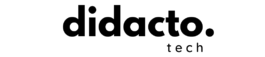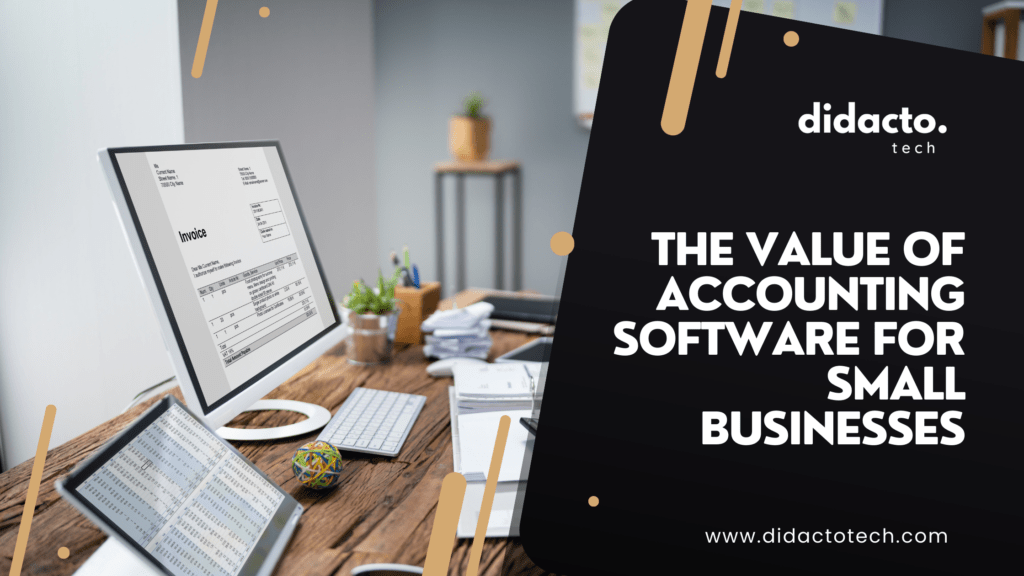Table of Contents
Understanding Your Business Needs
Identifying Your Business Size and Structure
Before you even start comparing accounting software, it’s important to take a close look at your business itself. Are you a solo freelancer, a small team, or a growing company with several employees? The size and structure of your business will shape your accounting needs.
- Sole proprietors might only need basic invoicing and expense tracking.
- Partnerships or LLCs may require features for managing multiple users or partners.
- Growing teams might need payroll, inventory, or project tracking.
In my own experience running a small consulting business, I found that what worked for me as a one-person operation quickly became limiting as I hired my first employee. Suddenly, I needed to track payroll and manage permissions.
Assessing Your Accounting Requirements
Every business has unique accounting needs. Some businesses need to track inventory, while others focus on billable hours or recurring invoices. Make a list of your must-have features:
- Do you need to manage inventory?
- Will you be tracking time for projects?
- Do you need multi-currency support?
- Is payroll processing a requirement?
Taking the time to map out your requirements can save you from costly mistakes down the road. I once chose a software that didn’t support multi-currency transactions, only to realize my overseas clients made this a necessity.
Setting a Realistic Budget
Accounting software comes in a wide range of prices, from free basic tools to more advanced solutions with monthly fees. It’s tempting to go for the cheapest option, but consider the value you’re getting.
- Factor in the cost of add-ons or extra users.
- Consider the time you’ll save with automation.
- Remember that a good fit can prevent expensive errors.
I’ve learned that spending a little more upfront on the right software often pays off in saved time and fewer headaches.
Core Features to Consider
Invoicing and Billing Capabilities
Efficient invoicing is at the heart of any small business. Look for software that lets you:
- Create and customize invoices easily.
- Set up recurring invoices for regular clients.
- Send payment reminders automatically.
- Accept online payments.
A friend of mine switched to a platform with automated reminders and saw her late payments drop by half. That’s a real impact on cash flow.
Expense Tracking and Management
Keeping tabs on expenses is crucial for tax time and for understanding where your money goes.
- Can you snap photos of receipts and upload them?
- Does the software categorize expenses automatically?
- Can you link your bank accounts for real-time tracking?
I personally love being able to scan receipts on my phone right after a business lunch. It’s one less thing to worry about later.
Financial Reporting and Analysis
Good accounting software should help you make sense of your numbers, not just store them.
- Look for customizable reports (profit and loss, balance sheet, cash flow).
- Can you generate reports for specific periods or projects?
- Does it offer visual dashboards for quick insights?
I find that having a clear dashboard helps me spot trends and make better decisions, like when to invest in new equipment or hold off on spending.
Ease of Use and Accessibility
User Interface and Navigation
If software is hard to use, you’re less likely to use it. Look for:
- A clean, intuitive layout.
- Simple navigation between features.
- Clear instructions and tooltips.
I once tried a program that buried key features under layers of menus. I gave up after a week. Ease of use really matters.
Mobile Access and Cloud Integration
Business doesn’t just happen at your desk. Cloud-based software and mobile apps let you:
- Access your accounts from anywhere.
- Collaborate with your accountant or team in real time.
- Keep your data backed up automatically.
I’ve sent invoices from my phone while waiting in line for coffee. That kind of flexibility is a game-changer.
Onboarding and Training Resources
Switching to new software can be daunting. Good providers offer:
- Step-by-step guides and tutorials.
- Video walkthroughs.
- Responsive customer support.
When I switched platforms, having access to live chat support made the transition much smoother.
Security and Compliance
Data Protection and Privacy
Your financial data is sensitive. Make sure your software offers:
- Encryption for data in transit and at rest.
- Regular security updates.
- Secure login options (like two-factor authentication).
I always check for these features before trusting any software with my business data.
Regulatory Compliance and Updates
Tax laws and regulations change. Your software should:
- Stay updated with the latest tax rules.
- Offer compliance features for your region.
- Provide audit trails for transparency.
I once missed a tax update and had to redo a month’s worth of entries. Now, I make sure my software handles updates automatically.
User Permissions and Access Controls
If you have a team, you’ll want to control who can see and do what.
- Set different access levels for employees, accountants, or partners.
- Track who made changes to records.
- Limit sensitive information to only those who need it.
This is especially important as your business grows and more people need access.
Support, Scalability, and Integration
Customer Support and Help Resources
Even the best software can run into issues. Look for:
- Responsive customer support (chat, phone, email).
- A comprehensive help center or knowledge base.
- Community forums for peer advice.
I’ve found that quick, helpful support can make all the difference when you’re facing a deadline.
Integration with Other Business Tools
Your accounting software should play nicely with the other tools you use.
- Does it connect with your CRM, payment processor, or e-commerce platform?
- Can you import/export data easily?
- Are there APIs for custom integrations?
I once had to manually copy data between systems—never again. Integration saves time and reduces errors.
Scalability for Future Growth
Choose software that can grow with you.
- Can you add more users or features as your business expands?
- Are there higher-tier plans for larger needs?
- Will the software handle increased transaction volume?
It’s frustrating to outgrow your software just as your business is taking off. Planning ahead saves you from switching later.
Summary
Choosing the right accounting software for your small business is about more than just ticking boxes. It’s about finding a solution that fits your unique needs, is easy to use, keeps your data safe, and can grow with you. Take the time to assess your requirements, try out a few options, and don’t be afraid to invest in a tool that will save you time and stress in the long run.
The right accounting software isn’t just a tool—it’s a partner in your business’s success.
Frequently Asked Questions (FAQs)
What is the most important feature in accounting software for small businesses?
The most important feature depends on your business, but for most small businesses, easy invoicing and expense tracking are essential. These features help you get paid faster and keep your finances organized.
How much should a small business expect to spend on accounting software?
Costs vary widely. Basic plans can start as low as $10–$20 per month, while more advanced solutions may cost $50–$100 or more. Consider your needs and remember that the cheapest option isn’t always the best value.
Can accounting software help with tax preparation?
Yes, most accounting software can help you organize your financial data for tax time. Some even offer direct integration with tax filing services or generate reports that make filing much easier.
Is cloud-based accounting software safe for sensitive financial data?
Reputable cloud-based software uses strong encryption and security measures to protect your data. Always check for features like two-factor authentication and regular security updates.
How do I know when it’s time to upgrade my accounting software?
If you find yourself doing a lot of manual work, struggling with missing features, or your business is growing beyond your software’s limits, it’s probably time to consider an upgrade. Look for solutions that can scale with your needs.