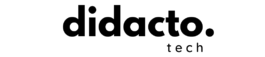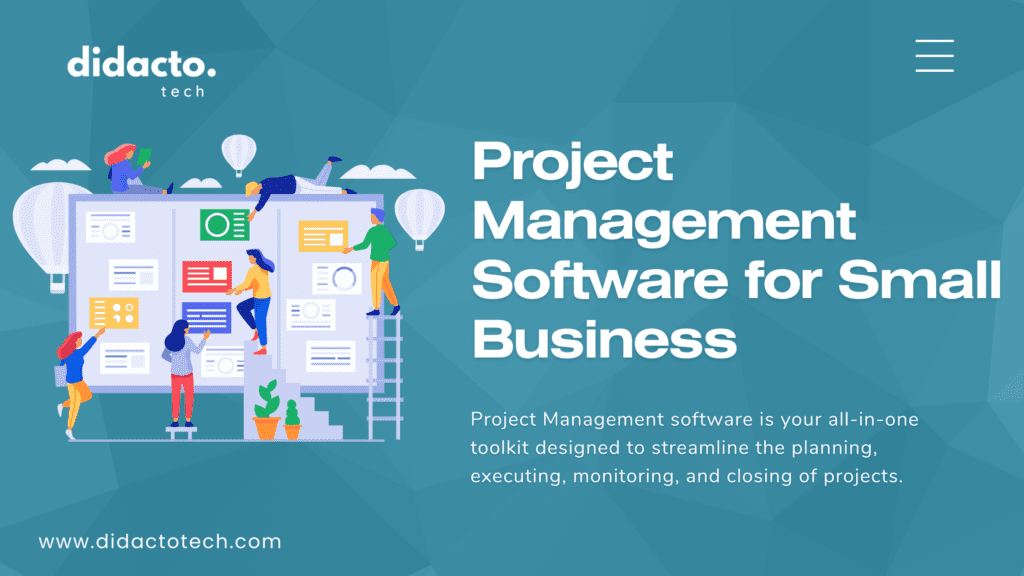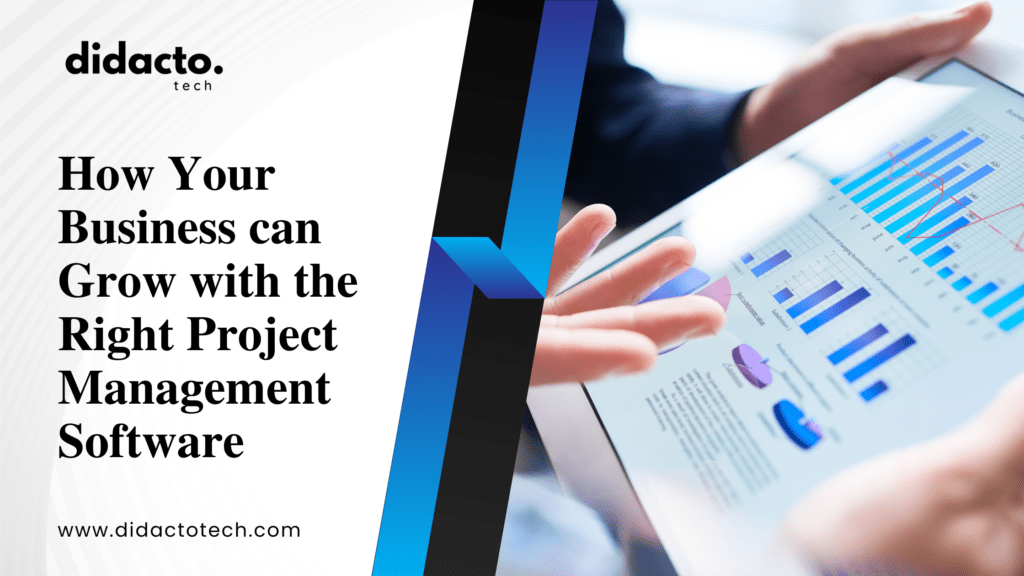Navigating the intricate world of business isn’t always a walk in the park, but thankfully, project management software is here to light the way! Whether you’re a buzzing new startup or a small but mighty enterprise looking to scale, understanding how to leverage this tool can be a game-changer. So, grab a cup of coffee, and let’s dive into this friendly guide together.
Table of Contents
Introduction
Remember those days when managing a project meant sticky notes all over your wall and endless back-and-forth emails? Well, those days are long gone, and I, for one, don’t miss them. The evolution of project management software has been a sigh of relief for small businesses everywhere. It’s like having a personal assistant that never sleeps – pretty neat, huh?
Understanding the Basics
What is Project Management Software?
At its heart, project management software is your all-in-one toolkit designed to streamline the planning, executing, monitoring, and closing of projects. Imagine being able to see the entire roadmap of your project from a bird’s eye view while also having the capability to zoom in on the details. That’s the magic right there!
Importance for Small Businesses
For small businesses, wearing multiple hats isn’t just a skill; it’s a way of life. This is where project management tools come in handy. They help you stay organized, improve team collaboration, and even better, ensure projects are completed on time and within budget. It’s like the secret sauce to boosting productivity and keeping everyone on the same page.
Evolution of Project Management Tools
The journey from whiteboards and spreadsheets to sophisticated project management software has been quite the adventure. Modern tools come packed with features designed to tackle almost every aspect of project management. We’ve seen a shift towards more user-friendly interfaces and integrations with other tools, making life a lot simpler for small business owners.
Identifying the Need
Common Project Management Challenges in Small Businesses
From missed deadlines to communication mishaps, and let’s not forget the chaotic task juggling – the struggles are real. Small businesses often operate with limited resources, making these challenges even more pronounced. Recognizing these pain points is the first step towards finding a solution.
When to Consider Investing in Project Management Software
If you’re drowning in emails, constantly chasing after updates, or if the word ‘deadline’ now feels like a dreaded enemy, it might be time. Investing in a project management tool is not just about surviving; it’s about thriving. It’s about giving your business that competitive edge.
Future-Proofing Your Business Operations
Embracing project management software is a solid step towards future-proofing your business. As your business grows, the complexity of your projects will too. Starting early means you’re well-prepared to scale smoothly and efficiently. Plus, staying abreast of technological advancements ensures you’re not left behind.
Choosing the Right Software
Factors to Consider
- Ease of Use: If it feels like you need a PhD to use it, it’s probably not the right fit.
- Features: Make sure it has what you need. There’s no point in paying for bells and whistles you’ll never use.
- Cost: Budget is always a factor for small businesses. Look for value, not just the cheapest or most expensive option.
- Scalability: Choose something that grows with you. Trust me, your future self will thank you.
Free vs. Paid Options: Making the Right Investment
While free options can be tempting (who doesn’t love freebies?), it’s important to assess whether they meet all your needs. On the other hand, paid options often come with advanced features and better support. It’s all about finding the right balance between cost and functionality.
Evaluating User-Friendliness for Your Team
The best tool is the one that your team will actually use. It needs to be intuitive and not require endless hours of training to navigate. Remember, the goal is to make your life easier, not give you another headache.
Key Features to Look For
Task Management
- Creating and Assigning Tasks: Clear delegation is key. Everyone should know what they’re doing and when it’s due.
- Tracking Progress: Stay in the know with real-time updates. It’s like having a progress bar for your project.
- Integrating Deadlines and Alerts: Deadlines shouldn’t come as a surprise. Alerts ensure that everyone’s on track.
Collaboration Tools
- Real-Time Communication Features: Say goodbye to endless email threads. Instant messaging and discussions keep everyone in sync.
- File Sharing and Document Management: Centralize your documents. No more ‘lost in email’ excuses.
- Feedback and Approval Workflows: Streamline decision-making with clear workflows for feedback and approvals.
Time and Resource Management
- Time Tracking Capabilities: Understanding how time is spent is crucial for efficiency.
- Resource Allocation and Forecasting: Ensure your team’s workload is balanced and projects are properly resourced.
- Budget Management and Financial Tracking: Keep your finances in check with integrated budget tracking tools.
Popular Project Management Tools for Small Businesses
Comprehensive Solutions
- Overview of Leading Platforms: Platforms like Asana, Trello, and Monday.com offer a wide array of features catering to different needs.
- Pros and Cons: Each tool has its unique strengths and limitations. It’s about finding the one that aligns with your business needs.
- Pricing and Plans: Look beyond the price tag. Consider the value it brings to your business in terms of time and resource savings.
Niche and Specialized Tools
- Tools Tailored for Specific Industries: Some tools are designed with specific industries in mind, offering custom features that could be a perfect fit.
- Advantages of Specialized Solutions: These tools understand the unique challenges of your industry.
- Limitations and Considerations: Ensure they’re flexible enough to meet your broader business needs as well.
User Reviews and Testimonials
- Success Stories from Small Businesses: Nothing speaks louder than success stories from peers.
- Common Critiques and Complaints: Pay attention to recurring issues that could be deal-breakers.
- Making Sense of Mixed Reviews: Take reviews with a grain of salt. No tool is perfect, but it should be perfect for you.
Implementing Project Management Software
Training and Onboarding
- Preparing Your Team: Change can be daunting. Effective training and clear communication can ease the transition.
- Resources and Support for Learning: Leverage tutorials, webinars, and customer support offered by the software provider.
- Setting Realistic Expectations: Rome wasn’t built in a day. Allow time for your team to adjust and fully embrace the new tool.
Integration with Existing Tools
- Ensuring Compatibility: The new software should play nice with your current toolbox.
- Data Migration Challenges: Transitioning data can be a hurdle, but with proper planning, it’s manageable.
- Streamlining Your Workflow: The goal is a cohesive ecosystem where everything works harmoniously.
Monitoring and Evaluation
- Setting Key Performance Indicators (KPIs): What gets measured gets improved. Identify metrics that matter.
- Regular Feedback Sessions: Open channels for feedback. It’s crucial for continuous improvement.
- Adjusting to Feedback and Data Insights: Be agile. Adapt and tweak your processes based on real-world use and feedback.
Beyond Implementation: Growing with Your Software
Scaling and Adaptation
- Expanding Features as Your Business Grows: The beauty of cloud-based software is its flexibility to scale.
- Upgrading Plans and Integrations: As your needs evolve, so should your tools.
- Staying Agile and Responsive: The only constant in business is change. Be ready to pivot and adapt.
Advanced Features and Automation
- Leveraging AI and Machine Learning: Embrace the future by utilizing intelligent features that can predict and automate.
- Automating Routine Tasks: Free up time by automating repetitive tasks. It’s a win-win for productivity and job satisfaction.
- Custom Solutions for Unique Challenges: Sometimes, off-the-shelf just won’t cut it. Explore custom developments for those unique needs.
Community and Support
- Accessing User Communities: There’s strength in numbers. User communities can be a goldmine of tips and advice.
- Navigating Customer Support: Good support is worth its weight in gold. It can make all the difference in a pinch.
- Continuous Learning and Improvement: The learning never stops. Stay curious and open to new ways of improving your workflow.
Conclusion
Recap
We’ve covered a lot of ground today, from the basics of project management software to the key features to look for and even how to grow with your chosen tool. It’s clear that finding and effectively implementing the right software can fundamentally change how your small business operates, for the better.
Planning for the Future
Adapting to changing business needs and embracing new technologies isn’t just advisable; it’s essential for survival and growth. By thoughtfully selecting and implementing project management software, you’re not just investing in a tool; you’re investing in your business’s future.
Remember, the heart of project management software isn’t just in organizing tasks—it’s in clearing the way for your small business to grow and thrive.
Choosing the right project management software for your small business is like laying down the tracks for your train of projects and goals to smoothly run on. It’s about making work life simpler, increasing productivity, and, most importantly, reaching those milestones with a sense of achievement and satisfaction. So, take your time, ask the right questions, and let the software work for you, propelling your business toward its next big achievement.
FAQ’s
Is project management good for business owners?
Absolutely! Imagine having a bird’s-eye view of everything that’s happening in your business—knowing exactly where each project stands, who’s working on what, and what’s up next. That’s what effective project management can offer. It isn’t just a fancy term for large corporations; it’s a crucial tool for business owners, big and small, aiming for growth and efficiency. By keeping tasks organized and tracking progress, project management helps you meet deadlines, stay within budget, and satisfy your customers.
Can project management software be used in small projects?
You bet! Think of project management software as your personal assistant, one that doesn’t take coffee breaks. Whether you’re planning a giant leap for your business or just a small step, this software can adapt to your needs. It helps break down your projects into manageable tasks, assigns them to your team, and keeps track of their completion. Small projects benefit greatly because even minor details are monitored, ensuring nothing slips through the cracks.
What is project management in small business?
In a small business, project management often means wearing many hats. It’s about juggling resources, deadlines, and goals on a scale that’s manageable but also ambitious. It’s not just about crossing tasks off a list; it’s about steering your business in the right direction with purpose and precision. Effective project management in small businesses involves careful planning, clear communication, and the flexibility to adapt to new opportunities or challenges.
How long does it take to implement project management software effectively?
The time it takes can vary widely depending on the complexity of the software and the size of your team. However, many small businesses find that they can get up and running with basic features in just a few weeks. The key is to start small. Choose a software that’s intuitive and easy to learn. Importantly, involve your team in the learning process, and don’t hesitate to utilize training resources that many software providers offer. Remember, the goal is to make your life easier, not to add another item to your to-do list.
Are there any free project management tools suitable for small businesses?
Yes, and finding a free tool that fits your needs can feel like hitting a jackpot. There are several project management tools out there offering robust free versions. These can be perfect for small businesses looking to get their feet wet without diving headfirst into financial commitments. Tools like Trello, Asana, and Monday.com offer free tiers that are great for managing tasks, deadlines, and collaborations on a smaller scale. As your business grows, you can always consider upgrading to paid versions for additional features.
What is the best software to use for project management?
While I’d love to give you a one-size-fits-all answer, the truth is, the “best” software depends on your specific needs, team size, and business goals. Some businesses might thrive with visually driven software like Trello, which uses a board and card system that’s great for visual organizers. Others might prefer the detailed task management and automations offered by Asana or the integrated approach of Monday.com. The best way to find out is to experiment. Take advantage of free trials, ask your team for feedback, and choose the software that feels right for you.